The Barracuda Backup Agent for macOS can be used to back up macOS Sierra and High Sierra systems. The MacOS agent can back up open files, permissions (ACLs), soft and hard links, and supports multiple data streams. The Barracuda Backup Agent for macOS does not support the backup of the system directory /private.
Use the following steps to install the Barracuda Backup Agent for macOS:
- Log into Barracuda Backup, and go to the System > Software Downloads page.
- Download and mount the Barracuda Backup Agent (mac OS) on your local macOS system.
- Launch the installer and follow the onscreen prompts to install the Agent:
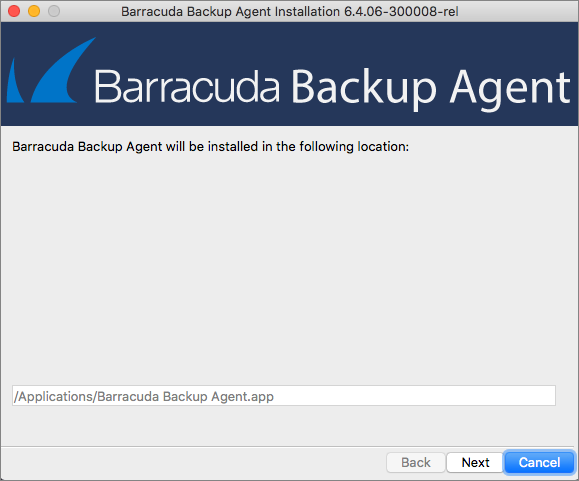
- Once the Agent is installed, Barracuda Backup Agent displays in the Applications folder.
- You can now add the macOS system as a data source on the Backup > Sources page. In the Computer type drop-down menu, select Mac OS.
The Barracuda Backup Agent has a log file, bbtrace.txt, that can be used for troubleshooting agent backup and recovery errors and warnings. The log file is created by the agent and kept in /var/log/bbtrace.txt.
