You must assign a location to each new device you add to the system. This streamlines the process of configuring cameras and assigning permissions. Using the location, Superusers can control permissions, notifications, and bandwidth schedules across multiple cameras at once.
How you choose to define locations might depend on the size and geography of your organization and how you are using CudaCam. If you have an organization in multiple sites, you might choose to create locations based on geography – by city (e.g., London, New York) or, if in the same city, by address (e.g., Elm St., Main St.). If you have a small organization in one site, you might choose to have a single location for all of the cameras, or you might choose to have locations for multiple cameras located on different floors (e.g., floor1, floor2) or by department (e.g., sales, shipping/receiving). Your location assignments might also be influenced by network topology, because future system enhancements will allow you to assign bandwidth limits to a location, thereby allowing the CudaCam servers to dynamically allocate that bandwidth to cameras based on need.
Note that individuals who do not have access to cameras within a location will not see that entry in the Locations list. For example, if a user has access only to "Boston" cameras, they will only see the "Boston" location and not any other locations in the Locations list.
The image below shows locations for cities where offices are located, using codes based on airport codes.
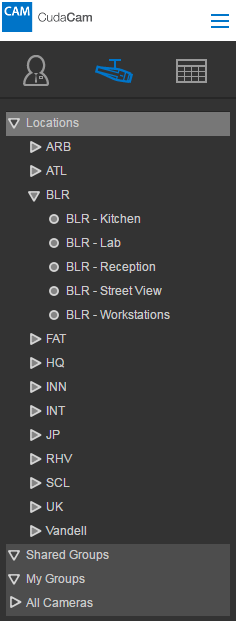
Superusers are the only individuals who are able to work with locations, defining them and configuring them.
For details on groups, refer to Understanding Camera Groups.
For information on working with locations, refer to How to Manage Locations.
Existing CudaCam Users
If you were already using CudaCam before the Locations feature was introduced, your cameras will continue to function as they always have.
With this release, your cameras are all assigned to a default location. This will not affect your cameras or anything else in your system. It is your choice if you want to make any adjustments.
If you choose to rename the default location name or add more locations, refer to How to Manage Locations.
