SignNow Simple Text Tags (Anchor Tags) are specially formatted text that can be placed anywhere within the content of your document specifying the location, size, type of fields such as signature, text, initial fields. Upload a file that contains SignNow Simple Text Tags. This endpoint accepts .pdf, .doc, or .docx files. There are two tag-types, one for simple text tags, and one for more complex text tags.
Simple Text Tags
Example 1. Example Request.
curl -X POST -H "Authorization: Bearer
Table 1. Order for Adding Tags.
| KEY | What does it mean? | Accepted format & values | When fields need this KEY? |
|---|---|---|---|
| t | TYPE of the field | s (for signature) i (for initials) t (for text) d (for dropdown) c (for checkboxes) | For every field |
| r | REQUIRED | y (for required) n (for optional) | For every field |
| o | ROLE | " | For every field |
| l | LABEL | " | Only for Text and Drop down fields |
| dd | DROPDOWN | "option1, option2, option2, ...." | Only for Drop down fields |
| f | FILE | " | File attachment |
| w | WIDTH | w (width) | For every field |
| h | HEIGHT | h (height) | For every field |
| v | VALIDATOR_ID | v (validator_id) | Only for Text field |
The full set looks like:
"{{t:[s/i/t/d/c];r:[y/n];o:"Role";l:"date";w:width;l:length;v:"validator_id";}}
Table 2. Examples.
| 1 | To create a field of TYPE signature, with required REQUIREMENT, ROLE 'CEO', WIDTH '100', and HEIGHT '15' | {{t:s;r:y;o:"CEO";w:100;h:15;}} |
| 2 | To create a field of TYPE initials, with optional REQUIREMENT, ROLE 'CEO', and WIDTH '50' | {{t:i;r:n;o:"CEO";w:50;}} |
| 3 | To create a field of TYPE text, with optional REQUIREMENT, ROLE 'CEO', LABEL 'Label', and HEIGHT '75' | {{t:t;r:n;o:"CEO";l:"Label";h:75;}} |
| 4 | To validate a date for TYPE text, with optional REQUIREMENT, ROLE 'CEO', LABEL 'Label', WIDTH '100', and VALIDATOR_ID '13435fa6c2a17f83177fcbb5c4a9376ce85befeb' | Date: {{t:t;r:n;o:"CEO";l:"Label";w:100;v:"13435fa6c2a17f83177fcbb5c4a9376ce85befeb";}} |
| 5 | To validate a US phone number for TYPE text, with optional REQUIREMENT, ROLE 'CEO', LABEL 'Label', WIDTH '100', and VALIDATOR_ID '13cc1d661da456d27b249b73056ed4d1f2e72d8e' | {{t:t;r:n;o:"CEO";l:"Label";w:100;v:"13cc1d661da456d27b249b73056ed4d1f2e72d8e";}} |
| 6 | To validate a US zip code for TYPE text, with optional REQUIREMENT, ROLE 'CEO', LABEL 'Label', WIDTH '100', and VALIDATOR_ID '1671f4eb87444a24e1e00f149bade8b7cf3af5da' | {{t:t;r:n;o:"CEO";l:"Label";w:100;v:"1671f4eb87444a24e1e00f149bade8b7cf3af5da";}} |
| 7 | To validate an age for TYPE text, with optional REQUIREMENT, ROLE 'CEO', LABEL 'Label', WIDTH '100', and VALIDATOR_ID '1a203fa91791b0458608be045a454ba90557fb26' | {{t:t;r:n;o:"CEO";l:"Label";w:100;v:"1a203fa91791b0458608be045a454ba90557fb26";}} |
| 8 | To validate an email address for TYPE text, with optional REQUIREMENT, ROLE 'CEO', LABEL 'Label', WIDTH '100', and VALIDATOR_ID '7cd795fd64ce63b670b52b2e83457d59ac796a39' | {{t:t;r:n;o:"CEO";l:"Label";w:100;v:“7cd795fd64ce63b670b52b2e83457d59ac796a39”;}} |
| 9 | To validate a US state for TYPE text, with optional REQUIREMENT, ROLE 'CEO', LABEL 'Label', WIDTH '100', and VALIDATOR_ID '3123849de563f9e14acacc2739467e3d30e426b6' | {{t:t;r:n;o:"CEO";l:"Label";w:100;v:“3123849de563f9e14acacc2739467e3d30e426b6”;}} |
| 10 | To create a field of TYPE signature, with required REQUIREMENT, and ROLE 'CFO' | {{t:s;r:y;o:"CFO";}} |
| 11 | To create a Field of TYPE Text, with optional REQUIREMENT, with ROLE 'CFO', and with LABEL "notes" | {{t:t;r:n;o:"CFO";l:"notes";}} |
| 12 | To create a Field of TYPE Initial, with optional REQUIREMENT, and ROLE 'CFO' | {{t:i;r:n;o:"CFO";}} |
| 13 | To create a Field of Type Drop down, with required REQUIREMENT, with ROLE 'Employee', with LABEL 'Date', and with DROPDOWNS '2012,2013,2014' | {{t:d;r:y;o:"Employee";l:"Year";dd:"2012,2013,2014";}} |
| 14 | To create a Field of TYPE Text, with a Date label which will auto-fill with current date | {{t:t;r:y;o:"CFO";l:"Date";}} |
| 15 | To create an Invite tag with signing order, with required REQUIREMENT, with ROLE 'Role1', 'Client', 'Manager': | {{t:e;o:"Role1";e:"siri@mailinator.com";order:1;}} |
Adjusting the size of the SignNow fields is as simple as adjusting the text tag font size; a larger font results in a larger field and vice versa.
Create invite text tags in a document:
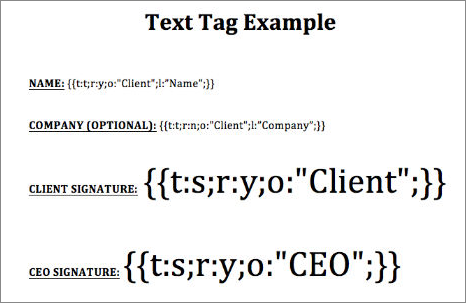
Upload the text tags from the document to SignNow:
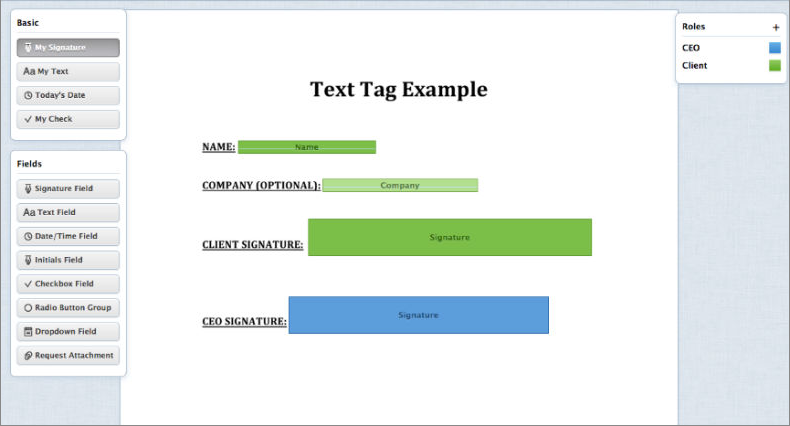
Complex Text Tags
For complex text tags, the form data accepts the "Tags" Key which must have a tag_name and SignNow Field creation information as described in the call PUT /document/
Example 2. Example Request.
curl -X POST -H 'Authorization: Bearer
Example 3. Example Request.
curl -X POST -H 'Authorization: Bearer
Table 3. Add Field Tags.
SignNow Document Field Tags are specially formatted text that can be placed anywhere within the content of your document specifying the size, type of fields, and file attachments such as signature, text, initial fields.
| All field types | The form data accepts the "Tags" Key which must have a tag_name and SignNow Field creation information as described in the call PUT /document/ |
Table 4. Examples.
The Complex Tag format must appear in the format {{
| Text Tag | { tag_name:'TextTagExample', }, |
| Date Validator Tag | { "tag_name":"DateValidatorTagExample", }, |
| Initials Tag | { "tag_name":"InitialsTagExample", }, |
| Signature Tag | { "tag_name":"SignatureTagExample", }, |
| Drop-Down Tag | { "tag_name":"DropDownTagExample", }, |
| Attachment Tag | { tag_name:'AttachmentTagExample', } |
| Checkbox Tag | { |
Invite Text Tags
You can add invite tags in a document to specify the role and email address to send out to for signing.
The emails are sent out in the order specified for signatures:
{{t:e;o:"Role1";e:"siri@mailinator.com";}}
{{t:e;o:"Client";e:"siri2@mailinator.com";}}
{{t:e;o:"Manager";e:"siri3@mailinator.com";}}
To specify a signing order:
{{t:e;o:"Role1";e:"siri@mailinator.com";order:1;}}
{{t:e;o:"Client";e:"siri2@mailinator.com";order:2;}}
{{t:e;o:"Manager";e:"siri3@mailinator.com";order:3;}}
Template Tag
If you have an existing template with roles and email addresses defined, you can direct SignNow to use this routing information by adding a Template Tag to your document.
Example 4. Example Request.
{{template:"templateID"}}
{template:"templateID"}
[template:"templateID"]
The template tag only needs to be specified once; any one of the three formats above can be used. Open the template in SignNow and examine the URL to determine the Template ID.
Example 5. Example Request.
https://SignNow.com/app/document?document_id=1af8ba18ab7ab1944bb39fdf692f9351dcbab144&menu=template-fields
In this example the Template ID is 1af8ba18ab7ab1944bb39fdf692f9351dcbab144
