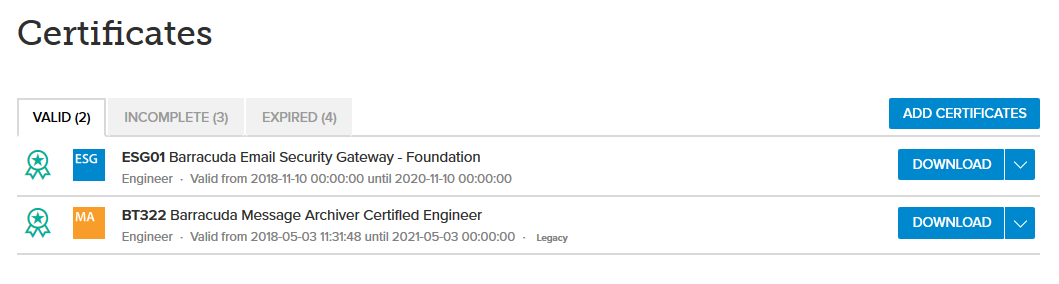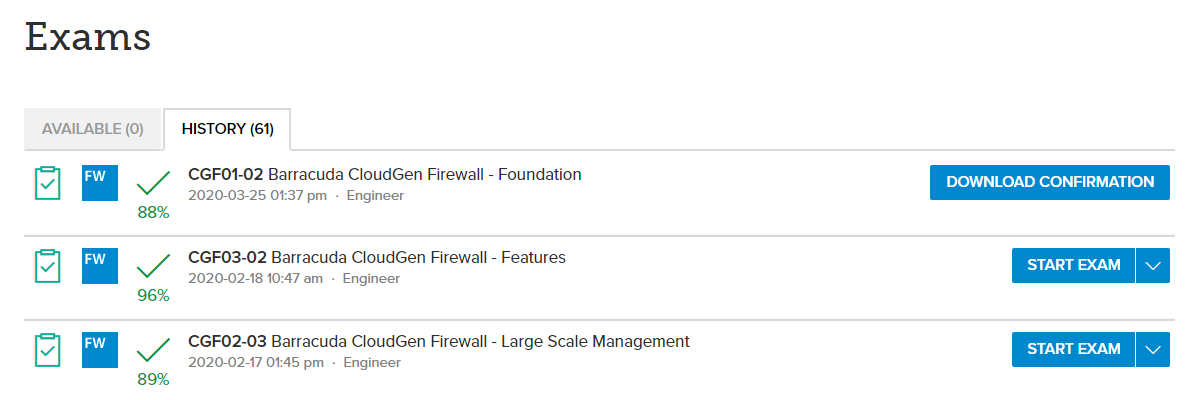What is available from the personal menu?
The personal Dashboard page is the page you see when you first log into Barracuda Campus.
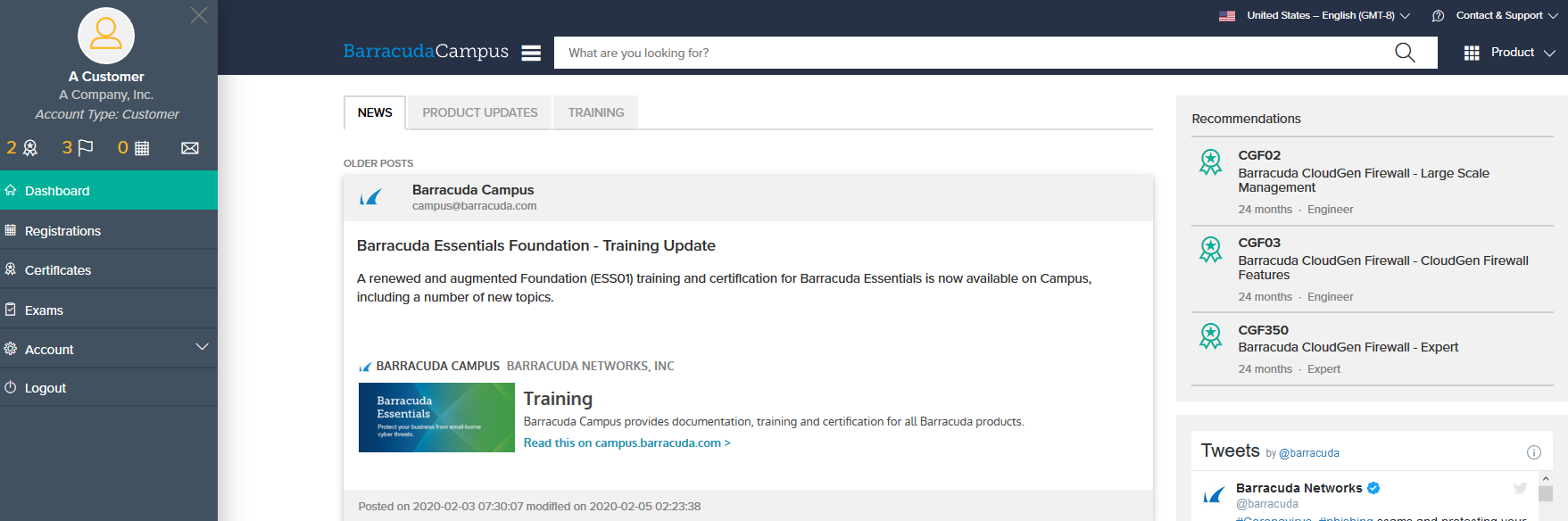
When logged in (for example, as a customer), you will see the login and company name on the top left of the navigation.
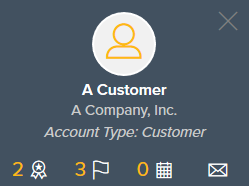
The small icons under your login details provide the following information:
- Certificates – Shows the amount of valid certificates.
- Goals – Shows the amount of training goals set.
- Registrations – Shows the amount of upcoming course registrations.
- Notifications – Shows the amount of unread notifications.
Navigation Tabs
The navigation section under the login details lets you access the following information:
Dashboard
Clicking on "Dashboard" opens a new page from where you can access the following tabs:
- "News" – Shows notifications about new releases, personal announcements, etc.
- "Product Updates" – Shows updated documentation for products marked as favorites.
- "Training – Shows" a list of upcoming training dates for products marked as favorites.
Registrations
Clicking on "Registrations" opens a new page from where you can access the following tabs:
- "Upcoming" – Shows upcoming registrations including the possibility to add dates to the calendar.
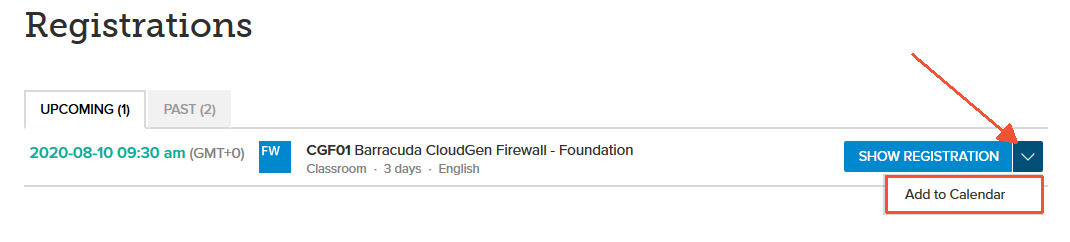
- "Past" – Shows all past registrations.
Certificates
Clicking on "Certificates" lets you view completed, expired, and recommended certificates. From here you can also download and print completed certificates.
- "Valid" – Shows all valid certificates.
- "Incomplete" – Shows all certificates that have been added to your goals.
- "Expired" – Shows all certificates that have expired.
- "Recommendations" – The lower section of this page shows certificate recommendations resulting from recent certification and product choice.
Exams
This page lets you view available exams and results of past exams, retake exams, and download completion certificates.
>Company Name <
(Visible to Partners only) This section provides i nformation for your company.
- "Certification" – View certification within your company by products and by employees.
- "Employees" – View profiles of registered employees within your company, including completed certificates and courses.
Account
Clicking on "Account" provides information about your individual account. Expanding "Account" opens further navigation tabs:
Settings
- "International" – Lets you modify your preferences for language, country, and time zone.
- "Interests" – Lets you modify your preferred products and roles.
- "User Account" – Shows your name, company, and email address. Here, you can also change your password. To change your account details, click "Contact Us".
- "Subscriptions" – Lists all article you have sub scripted for
- "Favorites" – Option to reorder the article menu. Favourites will be displayed before other menu items.
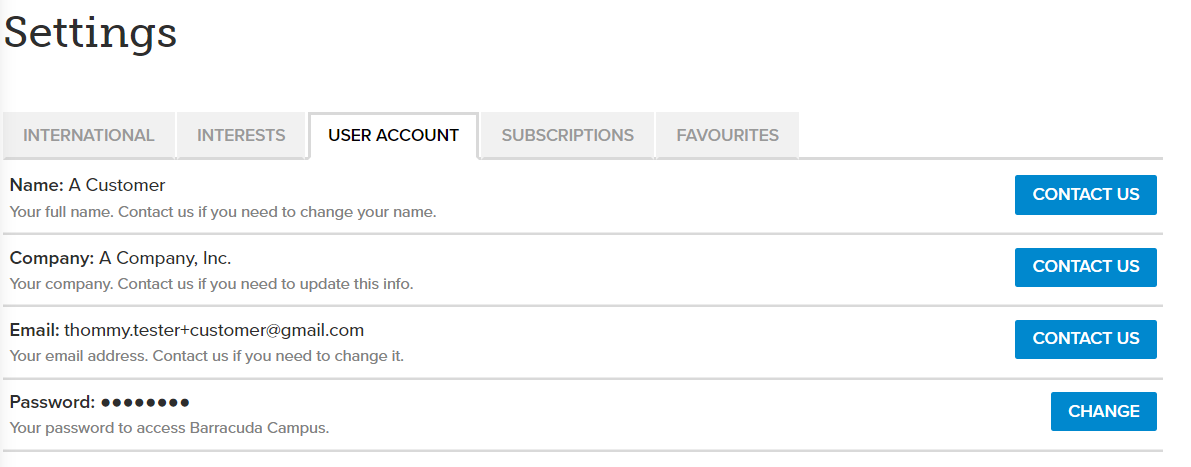
Notifications
On this page you can see notifications, such as registration emails, related to your courses.
Logout
Click to log out of Barracuda Campus.