My company is a Partner of Barracuda Networks. How do I obtain a login account?
Partner accounts must be explicitly created in the Barracuda Partner database and cannot be created by the user.
See also: How to Log In - I am a Partner
If you don't have an account yet, you can do any of the following:
Contact your Campus Manager (see section What is a Campus Manager? below) who can request an account via Campus
Contact your Sales Representative
Send an email to campus@barracuda.com and provide the following information:
first name
last name
your company email address
job title
complete company name and address
In addition, a brief approval from your Manager is required in order to create the partner account for you
When you are logged in as Partner, your reseller ID is displayed under your company name, and the navigation bar offers an additional menu, containing tabs for your company.
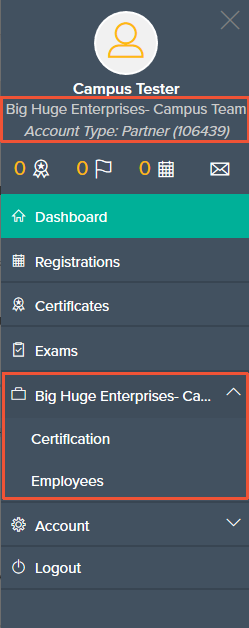
Which certificates are relevant for the Partner status?
Please see: Certificate Levels (login required)
Certification Menu
Please see: Checking Your Company's Compliance (login required)
Employees
Please see: Checking Your Employees' Accounts (login required)
What is a Campus Manager?
Please see: What is a Campus Manager? (login required)
