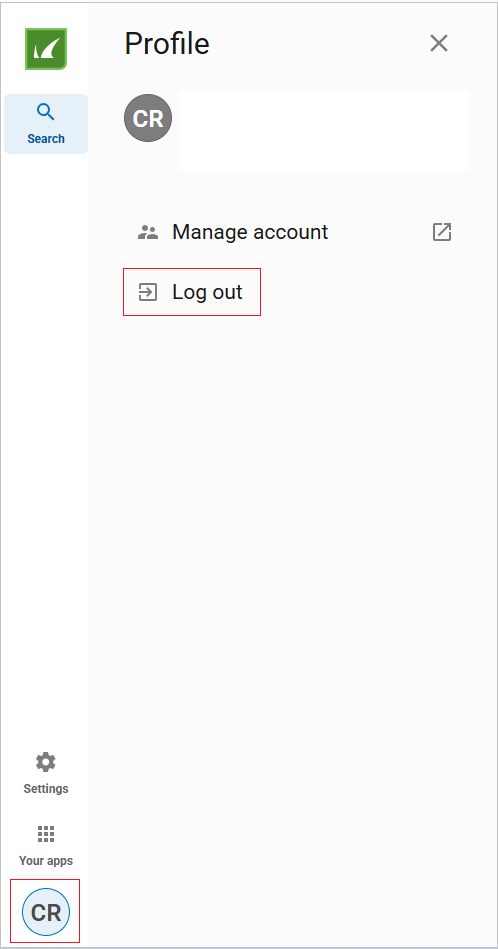In the coming months, Barracuda Networks is introducing a redesigned user interface with a new look-and-feel for Barracuda Cloud Archiving Service. The new user experience aims to maximize user productivity and ensure a consistent user experience across all Barracuda Networks products.
With its new design, Barracuda Cloud Archiving Service will include a new login experience for users and an updated user interface (UI).
What Is Changing for End Users
New look and feel – A new login experience along with a more modern look and feel to the user UI with new icons and styles.
New sidebar menu – The previous top menu tabs have been replaced by a new sidebar menu to enhance navigation and simplicity. Note that sections, pages, and names have stayed the same but the design and menu locations have changed. See Sidebar Menu Options.
New enhancements and feature updates –
Lists and tags are now always visible on the Search page.
A new filter search button has been added to the search bar field to specify criteria.
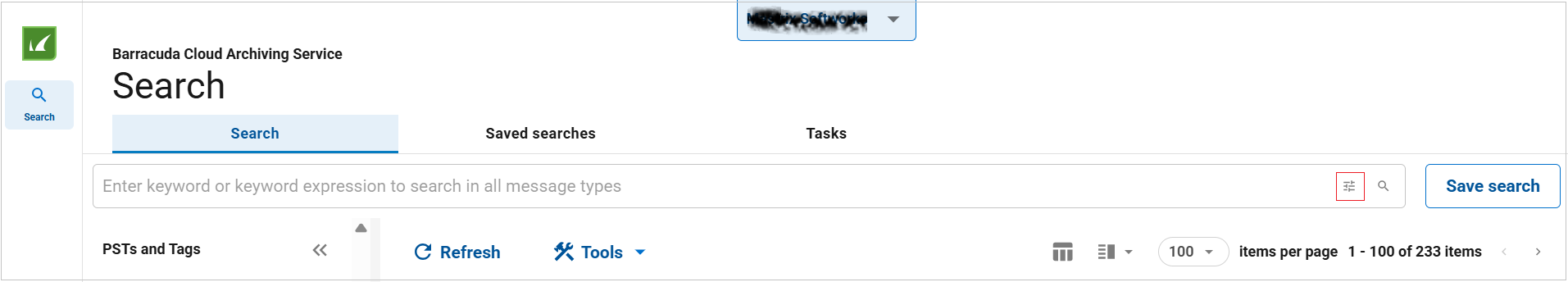
What Is Changing for Administrators
New look and feel – A new login experience along with a more modern look and feel to the user UI with new icons and styles.
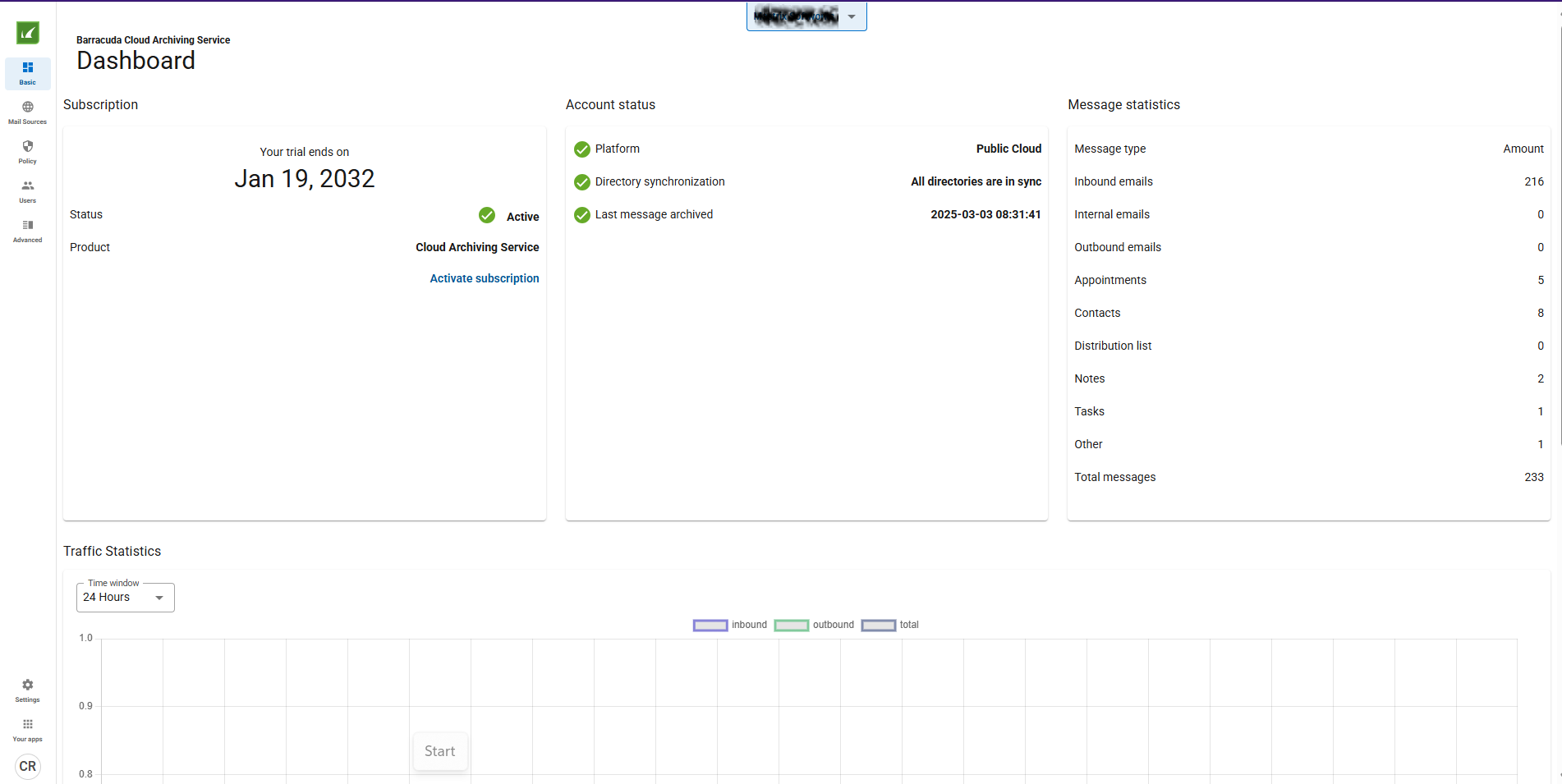
New sidebar menu – The previous top menu tabs have been replaced by a new sidebar menu to enhance navigation and simplicity. Note that sections, pages, and names have stayed the same but the design and menu locations have changed. See Sidebar Menu Options.
New enhancements and feature updates –
Lists and tags are now always visible on the Search page.
A new filter search button has been added to the search bar field to specify criteria.
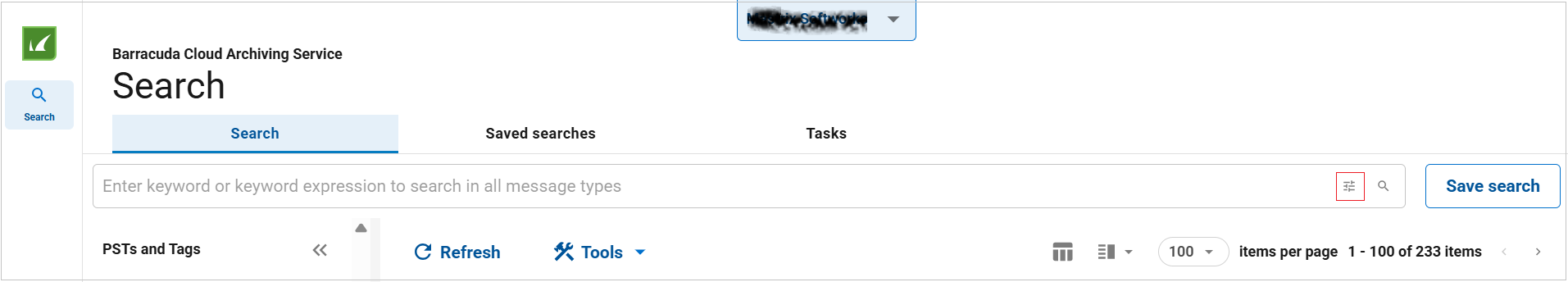
User accounts are now organized into a single table format.
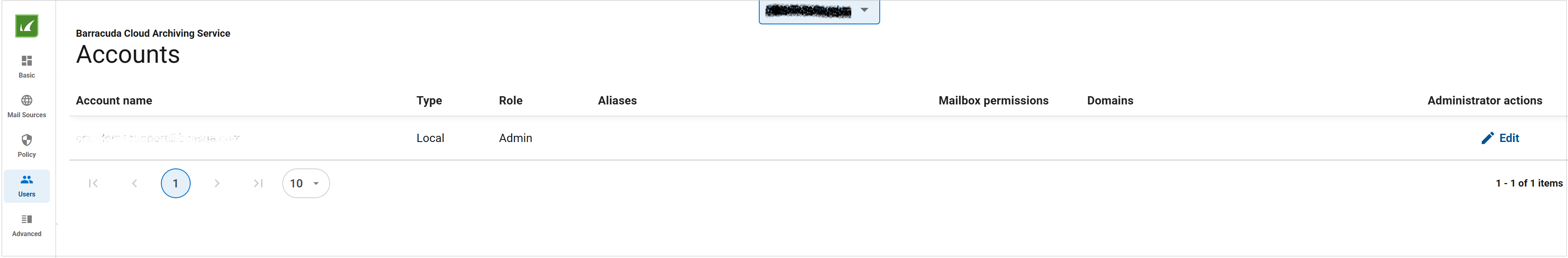
Exported audit logs can be download directly from the user interface.
User passwords can no longer be set in the user interface. Instead, a password reset email will be sent. Note that welcome emails for new users no longer include their initial password.
Audit log details are saved for a period of 7 years.
Duplicate messages will no longer be hidden from the Search.
On-premise Exchange Server integration features no longer supported –
Personal information management (PIM) data sync of Notes and Calendars.
Shared Mailbox synchronization.
Historical email imports.
Public folders imports.
Nightly email sync for Exchange Server.
The following features are also no longer supported –
Nightly email sync for Exchange Online.
Public folders imports for Exchange Online.
IBM Notes plug-in and NSF importer.
Attachments and complete messages that are downloaded are no longer subject to virus scanning.
Exchange Online items over 150MB will not be imported.
Why Is It Changing
As part of our commitment to provide our customers with best in class enterprise software, the Barracuda Cloud Archiving Service user experience will include new UX improvements, enhanced security authorization, and upgrades.
When Is This Happening
Opt-in previews of the new user experience have begun rolling out to select customers. It will be available to all customers in Q3/2025.
Sidebar Menu Options
Use the left sidebar to view the options.
End Users
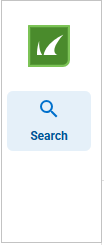
Administrators

To log out of Barracuda Cloud Archiving Service, click on your profile at the bottom left corner and select Log out. Note that the profile icon may be hidden behind the cookies consent popup.