With Barracuda Cloud Control, you can troubleshoot problem devices in a remote location from your office, or anywhere, by opening a support tunnel on one or more of your Barracuda Networks products at the same time. Barracuda Networks Technical Support can then assist you with any or all of the devices connected through Barracuda Appliance Control.
As an example, to troubleshoot a connected Barracuda Next Gen Firewall, click on the Next Gen Firewall X-Series group, and, in the group context web interface, click on ADVANCED > Troubleshooting:
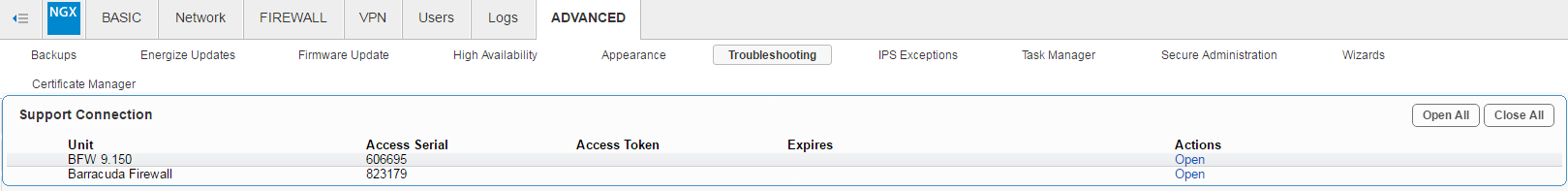
Each Barracuda Next Gen Firewall is listed by serial number. In the Actions column:
- Click Open to open a support tunnel.
- Click Close to close the support tunnel.
