If you have only one of any Barracuda Networks product type connected through the Barracuda Appliance Control module of Barracuda Cloud Control:
When you click on that product link under Appliance Control in the left panel, the web interface for that individual device displays. From this product web interface, you can manage the individual settings just as you would if you logged into the device directly.
For example, to view the individual web interface of Barracuda Web Application Firewall serial number 689376, click on that device in the Appliance Control Tree:
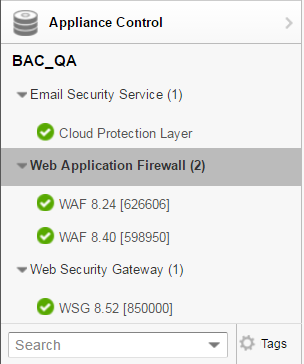
The product web interface displays settings only for that device. For the selected product, you can view and change all settings available from within Barracuda Cloud Control; note that some settings are not available from within Barracuda Cloud Control and must be configured from logging into the device directly from your browser. Pages or settings not available from within Barracuda Cloud Control are shown as dimmed.
