Beginning March 2020, Microsoft plans to release a security update on Windows Update to enable LDAP channel binding and LDAP signing hardening changes. For more information, see the Microsoft support article, 2020 LDAP channel binding and LDAP signing requirement for Windows.
These new requirements from Microsoft will impact all Barracuda Networks partners and customers who have configured LDAP in Barracuda Cloud Control with a non-SSL/TLS-encrypted connection.
To modify the LDAP connection security in Barracuda Cloud Control:
Log into Barracuda Cloud Control.
Click Home in the left-hand navigation.
Under the Admin tab, click Directories.
Click Edit next to the LDAP directory you wish to modify.
Under the HOST tab, modify the Connection Security setting to either SSL or TLS.
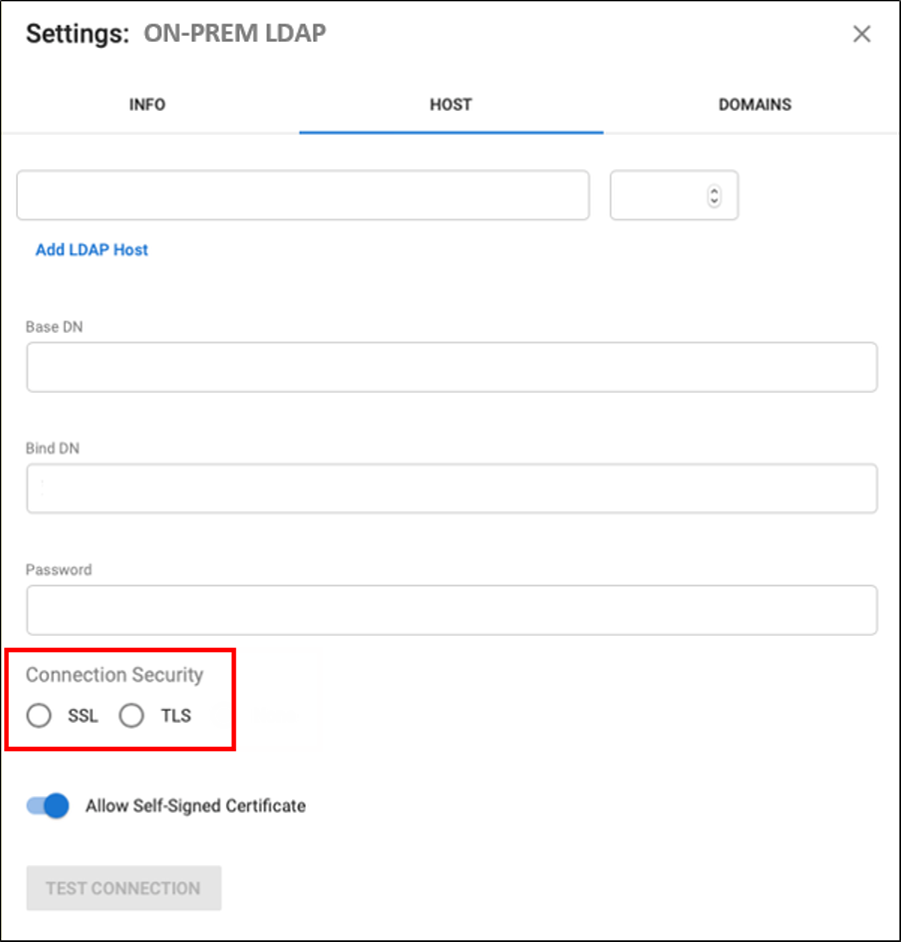
Click TEST CONNECTION.
If the connection is successful, click SAVE.
