Greater privacy safeguards and ongoing security are among our top priorities. The best defense strategy against threats and malicious attackers is prevention.
Multi-factor authentication (MFA), also known as two-factor authentication, is a security feature that helps safeguard access to data and applications by requiring two forms of authentication to access Barracuda Cloud Control. If you use a password that is weak or has been exposed elsewhere, it leaves an insecure vector for attack. Is it really the user signing in with the username and password, or is it an attacker? Rather than just asking for a username and password, MFA requires additional credentials, such as a code from the user’s smartphone, to authenticate the user. MFA creates an extra layer of security as this additional factor isn't something that's easy for an attacker to obtain or duplicate.
By default, MFA is set to Optional on all Barracuda Cloud Control accounts. When MFA is set to Optional, users can select whether to use MFA when logging into Barracuda Cloud Control using the settings located under their username. When MFA is set to Required, all users associated with this account (or accounts that administer it) are required to log in using MFA. If MFA was not previously configured for a user, they will be required to configure MFA upon their next login. This setting is managed by the account administrator and can changed at any time.
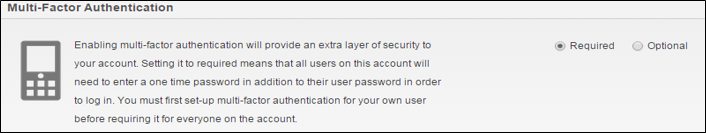
Multi-Factor Authentication Apps
Barracuda Networks strongly recommends the following MFA apps for best compatibility with Barracuda Cloud Control:
- Google Authenticator
- Microsoft Authenticator
Configuring Multi-Factor Authentication
See the following articles to configure and use MFA in Barracuda Cloud Control:
