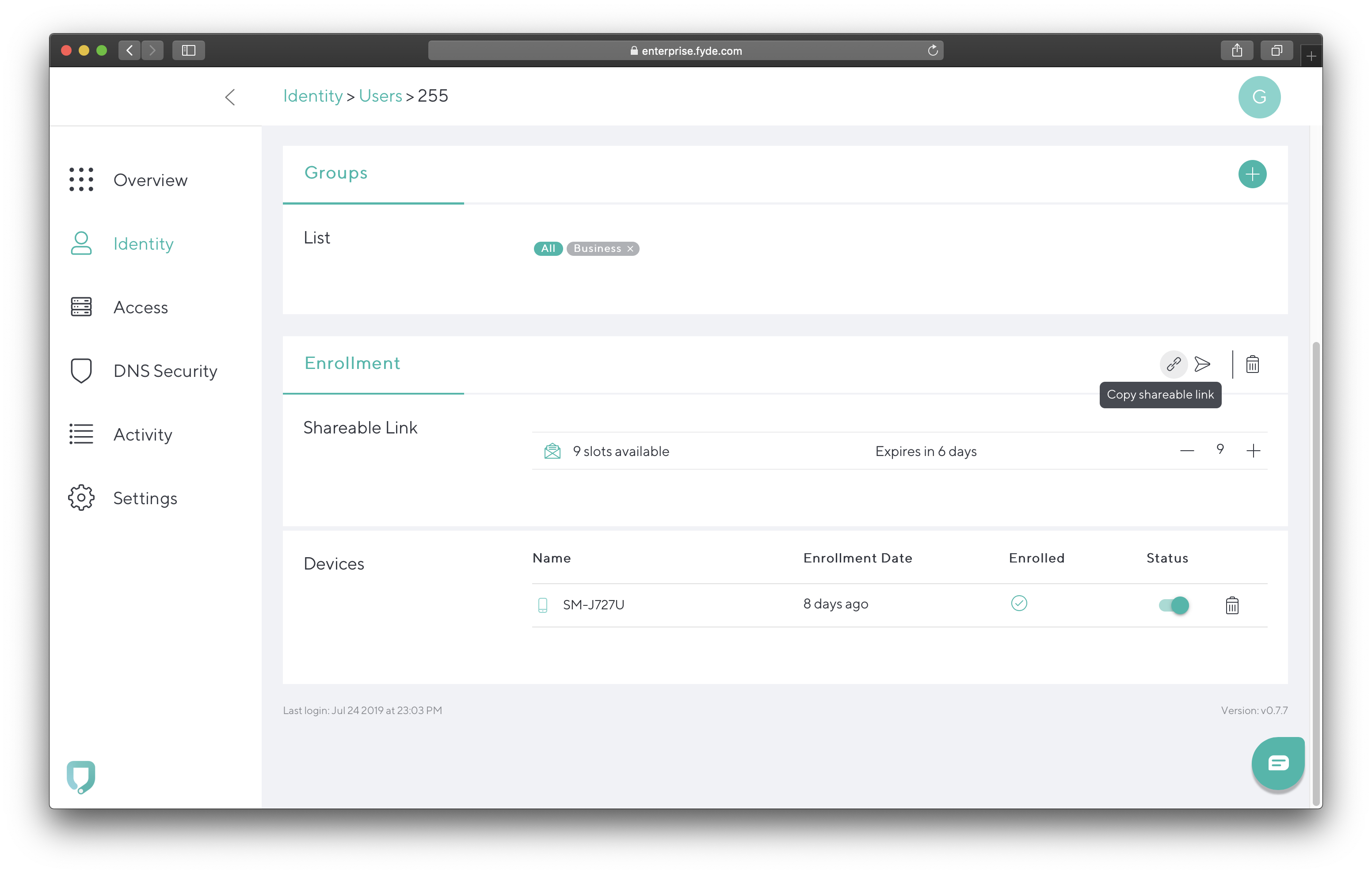To resend an enrollment email to the user:
- Go to Identity, and click on the user.
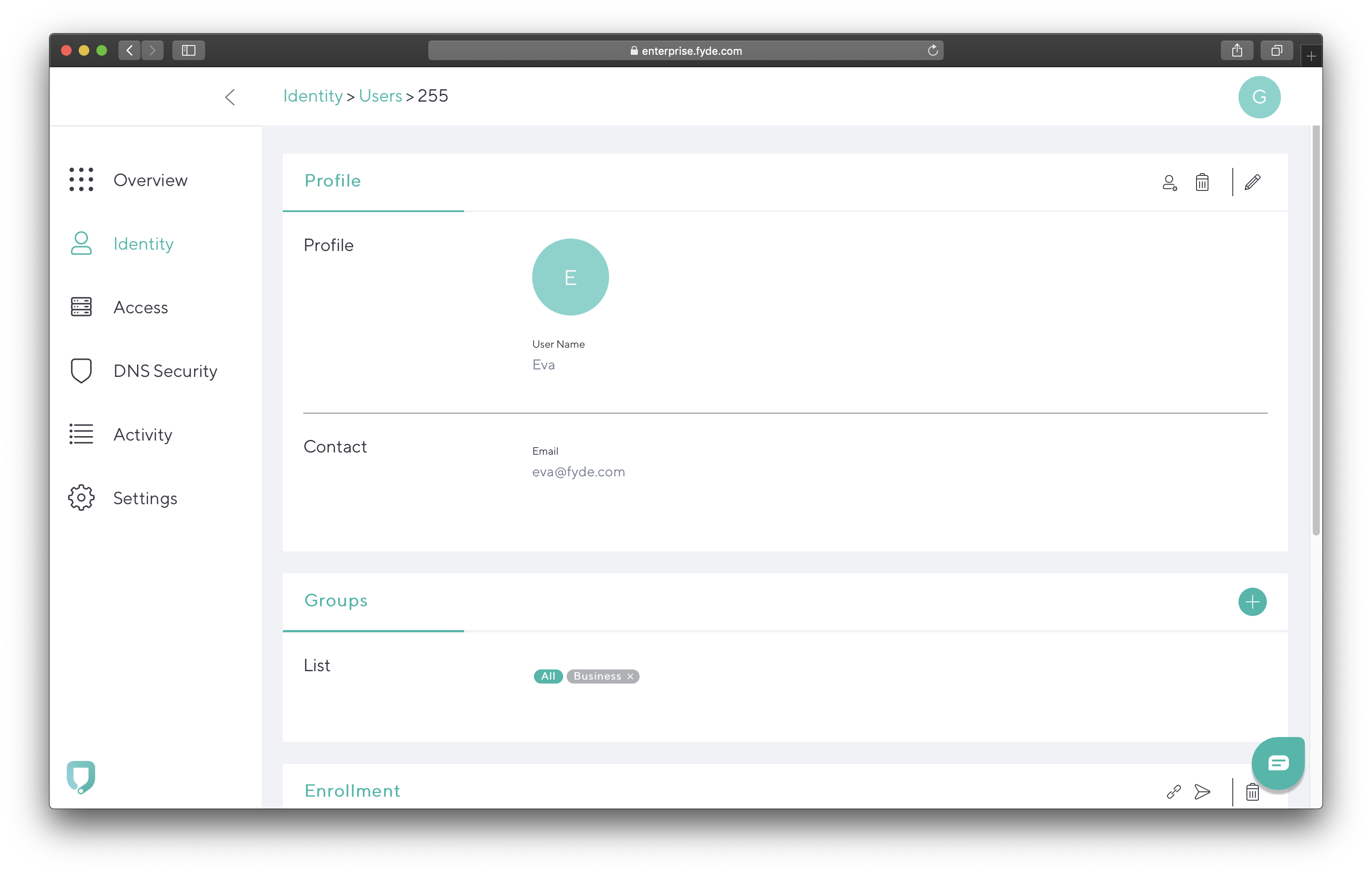
- Scroll down to Enrollment and hover your cursor over the arrow icon on the right.
- Click on Send email with shareable link.
Note: The user must have a configured email address for this step to work. As an alternative, use Copy shareable link and transmit it to the user through other channels.