You can change the management IP address and interface to match your requirements. If the client is not in the same subnet, make sure the new management IP address is reachable from the client running Barracuda Firewall Admin. If needed, add a gateway route. You must activate the network changes for the management IP change to take effect.
Step 1. Change the MIP Address
Change the MIP address to match your existing network addresses.
- Go to CONFIGURATION > Configuration Tree > Box > Network.
- Click Lock.
- In the Management IP and Network section, enter the new Management IP (MIP).
- Select the Associated Netmask for your network from the list.
- (optional) Set Responds to Ping to yes.
Set Use for NTPd to yes.
Click Send Changes and Activate.
Step 2. (optional) Change or Add the Gateway Route
If the client from which you are connecting to the CloudGen Firewall is not in the same network as the firewall, you must create or change a gateway route to be able to access the firewall after changing the management IP address. You do not need to add a route if your client is in the same network as the new management IP address.
For more information, see How to Configure Gateway Routes.
Step 3. Activate the Network Configuration
After you create or change basic network configurations, you must activate your new network configuration:
- Go to CONTROL > Box.
- In the left menu, expand the Network section, and click Activate new network configuration.
- In the pop-up dialog that appears, click Activate now.
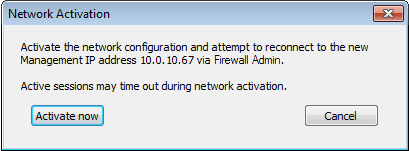
- The activation process may take several minutes. A 'Reconnecting' message is displayed during activation:
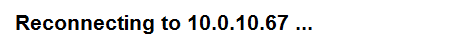
- After the process has finished, restart Barracuda Firewall Admin.
You will now be able to log into the firewall with the new MIP address. If you are using a static IP, verify that the management PC can reach the new MIP.
Next Step
(optional) Create a IPv6 management IP address. For more information, see How to Add an IPv6 Management IP Address.
