For Windows devices, users can install VPN templates on their computer by clicking the VPN provisioning link in the Settings section of the desktop portal.
Before You Begin
- Configure the Client-to-Site VPN. For more information, see How to Configure a Client-to-Site VPN Group Policy.
- Configure VPN files using the *vpn file from the Client-to-Site VPN. For more information, see How to Configure VPN Group Policies in the SSL VPN.
Self-Service VPN Provisioning on Microsoft Windows
- Log into the SSL VPN web portal.
Click the menu in the upper left-hand corner and click Settings.
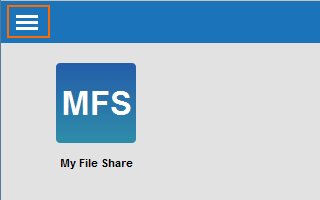
Click Downloads.
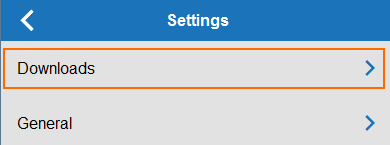
In the VPN Configurations section click the download icon for the VPN group policy.
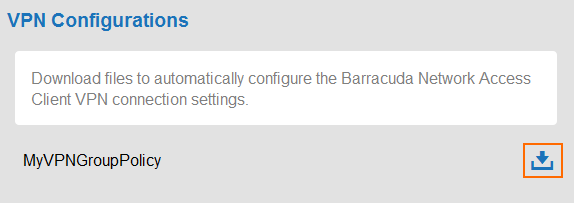
Verify that you are opening the VPN template with the Barracuda NAC Remote Management Tool and click Open.
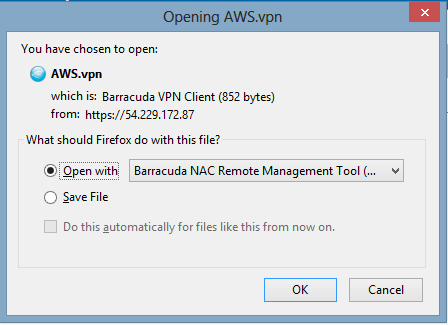
The VPN template is now the default VPN configuration. You can now connect to the Barracuda CloudGen Firewall via the Client-to-Site VPN.
