Application filters are objects that are dynamically updated to include applications based on category, risk, or properties selection. Any applications that match the criteria of the application filter are automatically added to the application filter object.
Create an Application Filter
- Go to CONFIGURATION > Configuration Tree > Box > Assigned Services > Firewall > Forwarding Rules.
- Click Lock.
- In the left menu, click Applications .
- Create the filter by right-clicking the table and selecting New > Application Filter or using the icons in the top-right area of the rule set.
Enter a Filter Name and add an optional description.
- Select the categories, risk level, and properties for the applications to be filtered into the object.
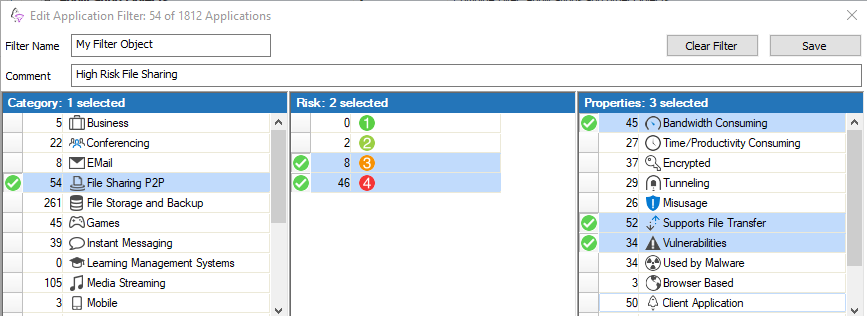
Based on the filter selection above, the Application Filter Result is dynamically kept up to date.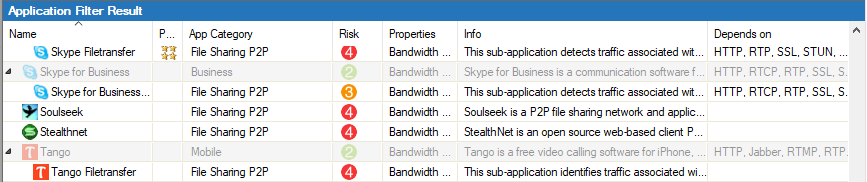
- Click Save.
- Click Send Changes and Activate.
