The Barracuda CloudGen Firewall offers real-time URL filtering for web traffic. To use the URL Filtering in the Firewall service, an Energize Updates subscription is required. The Barracuda Web Filter supports both Firewall and HTTP Proxy services.
URL Filter Firewall Objects
You can create two types of URL Filter firewall objects.
URL Filter Policy Objects – The URL Filter policy objects allow you to assign a policy for every URL category, with the option of including custom URL block and allow lists.
URL Filter Match Objects – The URL Filter Match objects are handled as an additional application rule matching criteria. The application rule only matches if the detected website belongs to one of the URL categories included in the URL Filter Match object.
For more information, see How to Create a URL Filter Policy Object and How to Create a URL Filter Match Object.
URL Filtering in the Firewall
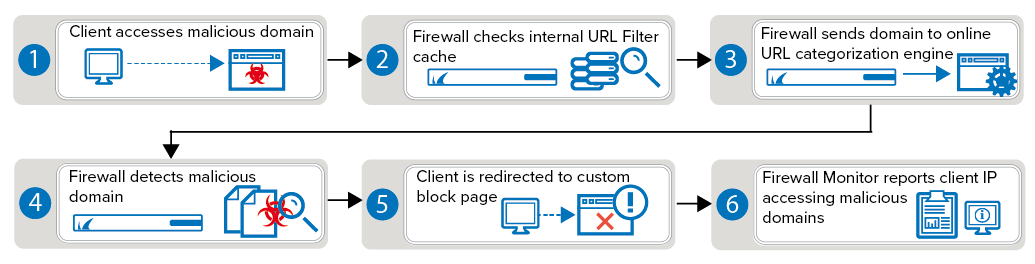
URL Filtering in the Firewall is handled as a part of the application rule. Use URL Filter Policy objects for the URL categorization to take place after the application rule matches. URL Filter Match objects are evaluated as a matching criteria of the application rule. This means that if the website is not part of the URL categories listed in the object, the application rule does not match.
For more information, see How to Configure URL Filtering in the Firewall.
URL Filter Override in the Firewall
If the action for the detected URL category is set to override in the URL Filter Policy object, the user can request permission for a URL category override. A URL Filter override admin must grant the request and set the duration of the override request. Override requests are granted per URL category.
For more information, see How to Configure URL Filter Overrides.
