You must license the Control Center before adding managed firewalls. The licenses for the Control Center are associated with the hardware ID of the system. The MAC address of a network card, the main board ID, or the CPU ID are used as the key for the licenses. The base license must be installed on the box layer and in the Control Center management interface.
Before You Begin
Make sure the Control Center is license is installed and activated on the box layer. For more information, see How to License a CloudGen Firewall.
Step 1. Export the Base License on Box Layer
- Log into the box layer of the Control Center.
- Open the CONFIGURATION > Full Config > Box > Box Licenses page.
- In the Licenses table, select the Base License and click Im/ Export and select Export to Clipboard.
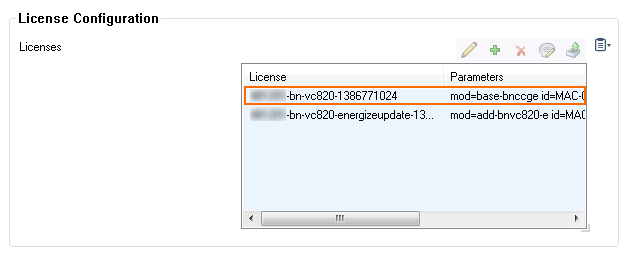
Step 2. Import the Base License
- Log into the Control Center.
- Open the CC Identity page (Config > Global Settings > CC Identity).
- Click Lock.
- In the CC Identification section, click Import and select Import from Clipboard.
- In the Organization field, enter your organization name.
- Click Send Changes and Activate.
