The VPN server can handle protected connections in various ways. Each connection type is characterized by special properties that, in turn, depend on numerous settings.
Accessing VPN Settings
The settings can be accessed in Firewall Admin in the following two ways:
- On single boxes through the path CONFIGURATION > Configuration Tree > Box > Assigned Services > VPN > VPN Settings.
- On managed boxes through the path CONFIGURATION > Configuration Tree > Multi Range > your range > your cluster > Box > Assigned Services > VPN > VPN Settings.
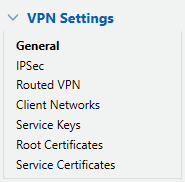
VPN Settings
The left navigation bar contains the following options:
General
This option contains sections for configuring settings for the VPN base service, usage of the TINA tunneling protocol, and the Access Control Service.
For more information, see General Settings.
IPSec
For more information, see IPsec Settings.
Routed VPN
For more information, see Routed VPN Settings.
Client Networks
For more information, see Client Networks Settings.
Service Keys
For more information, see Service Keys Settings.
Root Certificates
For more information, see Root Certificates Settings.
Service Certificates
For more information, see Service Certificates Settings.
