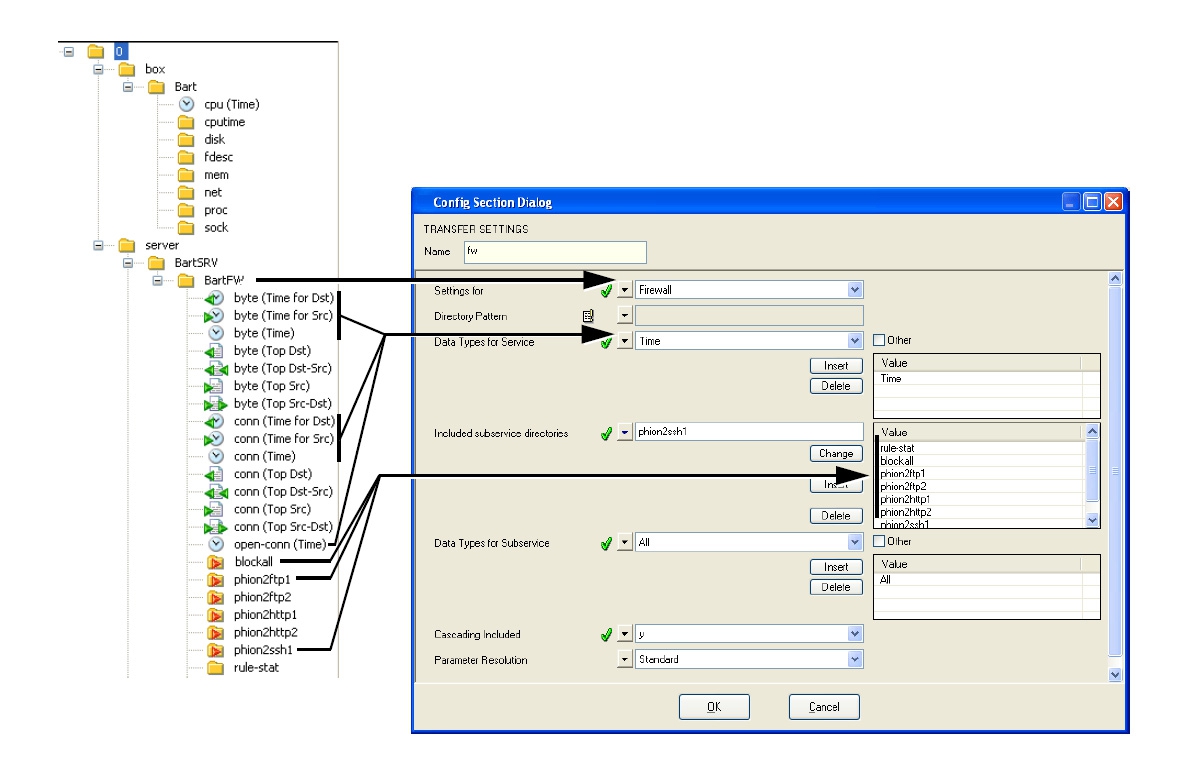Statistics data from managed CloudGen Firewalls is processed and maintained on the Barracuda Firewall Control Center. The CC Statistics Collector (dstatm) and CC Statistics Viewer (qstatm) services collect raw data from the firewall systems and process them according to the specified transfer settings. To view the statistics that are generated from this data, you must introduce the CC Statistics Collector (dstatm) and CC Statistics Viewer (qstatm) services on the box layer of the Control Center.
Configure Statistics Processing
In the Control Center, you can configure how statistics data from managed firewalls is processed and maintained. You can configure global, range-specific, or cluster-specific statistics settings. In the Cook settings, you can specify how dstats processes and maintains statistics for specific data types. Statistics Transfer settings specify which statistics data files are sent from a managed CloudGen Firewall to the Control Center.
For more information, see How to Configure Statistics Processing and Maintenance and How to Configure Statistics Transfer .
Configure Statistics Data Collection
Statistics files can be simultaneously collected from multiple systems. The CC Statistics Collector and CC Statistics Viewer services allow data collection by range and by cluster. These two services must be created and configured on the box layer of the Control Center.
For more information, see How to Configure the Statistics Services.
Statistics Monitoring
You can view and monitor the status of statistics collection from each managed CloudGen Firewall on the Control Center. From the Statistics Collection page, you can also manually get and recover lost statistics entries.
For more information, see How to Monitor and Recover Statistics.
Examples for Transfer Settings
Transfer all Box and Server Files:
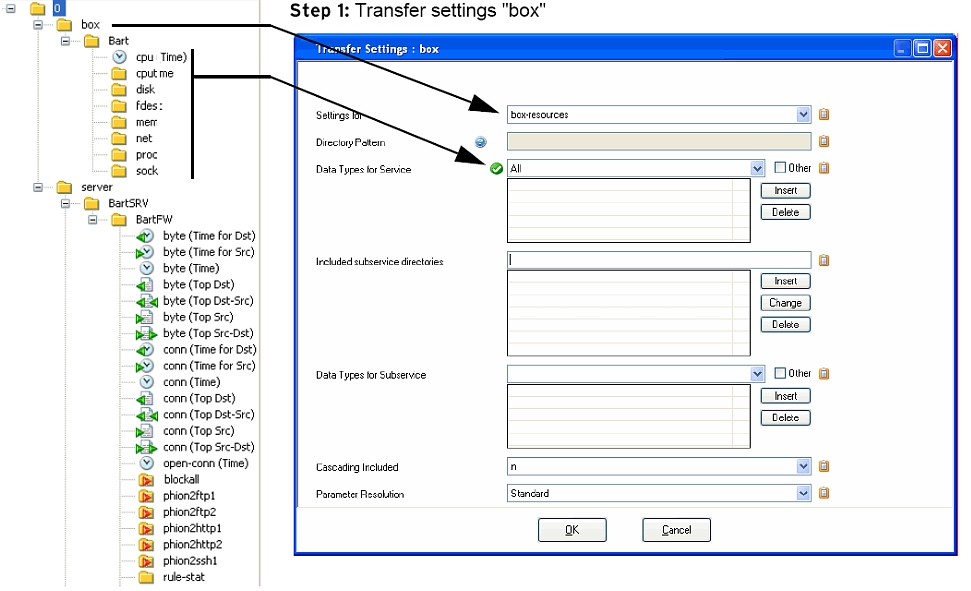
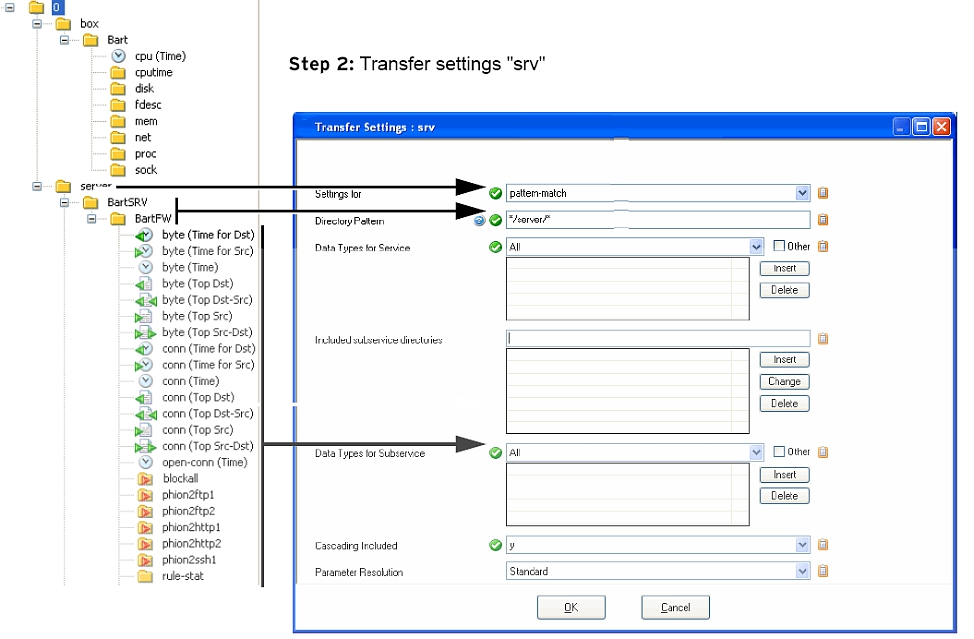
Partial Transfer: