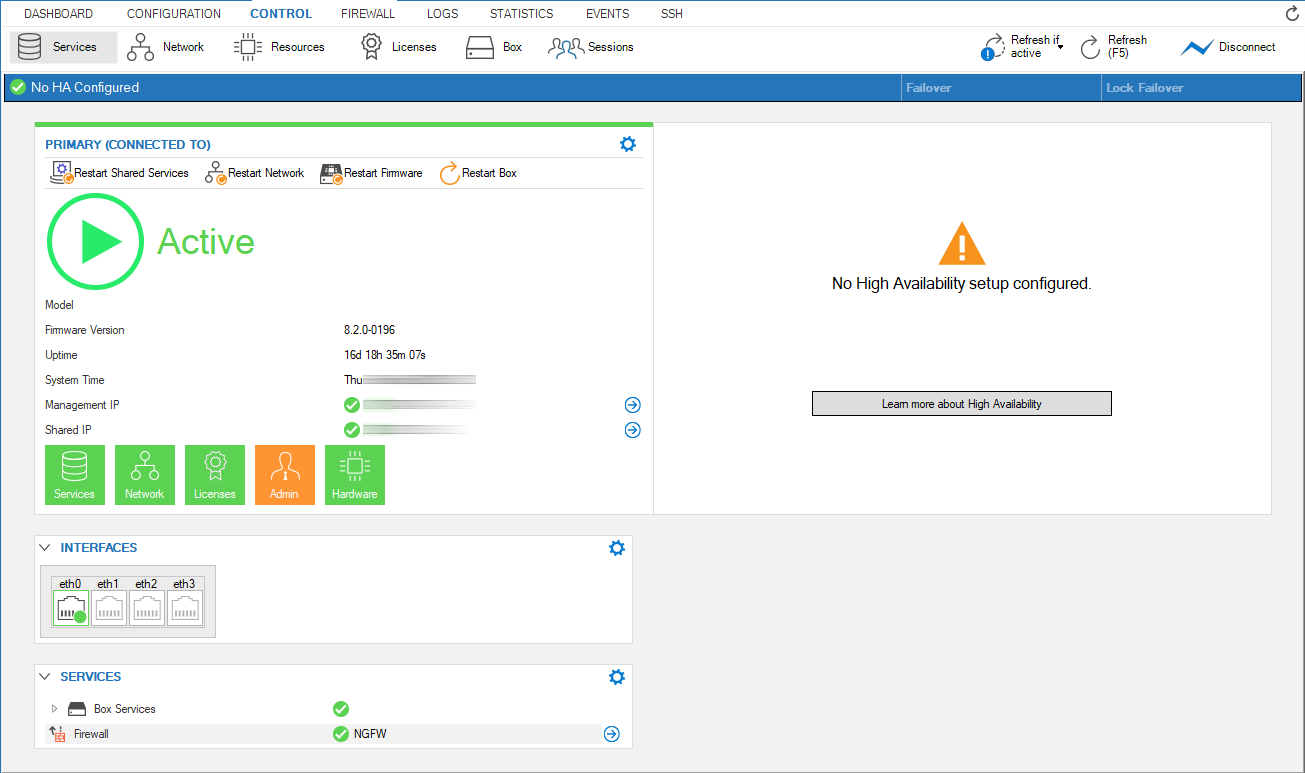The Barracuda Firewall Admin CONTROL tab provides an overview of all status-, network-, and session-relevant processes and contains the Box section that allows the management of tasks affecting the operating system, such as activating network-relevant configuration changes.
The CONTROL tab provides six separate pages:
- Services – The Services tab lets you control and monitor services that are configured on your Barracuda CloudGen Firewall.
- Network – The Network tab provides information about your network interfaces and IP addresses. From here you can access network information and routing tables.
- Resources – The Resources tab provides a detailed view of the processes that are active on your firewall and shows system memory, disk usage, and hardware details, if applicable.
- Licenses – The Licenses tab shows the current license status and provides options for importing and exporting licenses.
- Box – The Box tab lets you manage key settings for the firewall box operation. From here, you can also configure authentication settings, restart the unit, and activate network configuration changes.
- Sessions – The Sessions tab provides an overview of all sessions that are active on the firewall. From here, you can also terminate sessions.