The Scanner Versions page of the Barracuda Firewall Control Center displays detailed information on the Virus Scanner engines that are activated on administered CloudGen Firewalls. For general information on Virus Scanner configuration, see Virus Scanner. To access the Scanner Versions page, click the CONTROL tab and select the Scanner Versions icon.
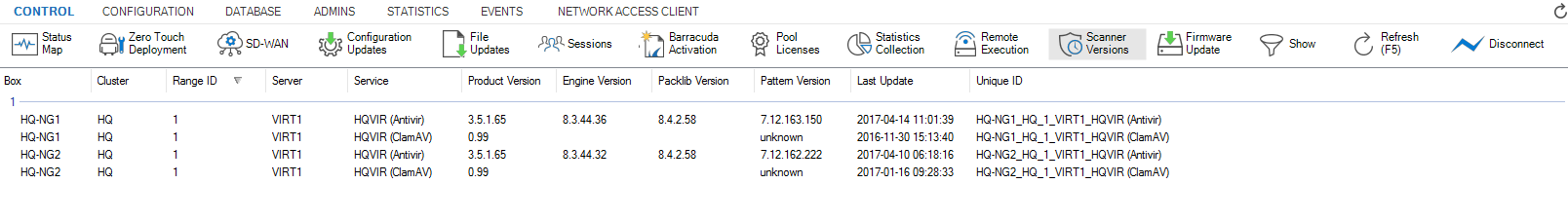
The Scanner Versions window lists all firewalls together with the currently active Virus Scanner engine and Virus Scanner patterns. Date and time for the last successful update are also available.
The data displayed in the columns is listed as follows:
- Box – The name of the CC-administered firewall.
- Cluster – The name of the cluster the box resides in.
- Range ID – The range that the cluster and box belong to.
- Service – The assigned service on the box.
- Product Version – The product version communicated by the box.
- Engine Version – The engine version communicated by the box.
- Packlib Version – The packlib version communicated by the box.
- Pattern Version – The Virus Scanner pattern version communicated by the box.
- Last Update – Date and time of the last update.
- Unique ID – The unique ID of the Virus Scanner service.
Filter Section
To access the filter section, click the filter icon (Show) on the top right of the page. Here, you can filter the list entries by box, cluster, range ID, or by other information. The filter is applied as soon as you click the list.
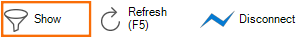
To remove filter settings, click the Reset (red cross) icon. To hide the filter, click the filter icon (Hide) on the top right of the page.
Deleting Entries from the Database
After moving or renaming a Virus Scanner service, old entries can still be displayed on the Scanner Versions page. You can delete the following file on the Control Center using the command:
rm /var/phion/run/virscan/avirastates.sqlite3db
