The Zero Touch Deployment page provides information on the status of managed CloudGen Firewalls that are being configured or have been configured using Zero Touch Deployment (ZTD). To deploy a firewall via Zero Touch Deployment, the Control Center must be configured to sync with the Zero Touch Deployment service. For more information, see Zero Touch Deployment.
To access the Zero Touch Deployment page, click the CONTROL tab and select Zero Touch Deployment.
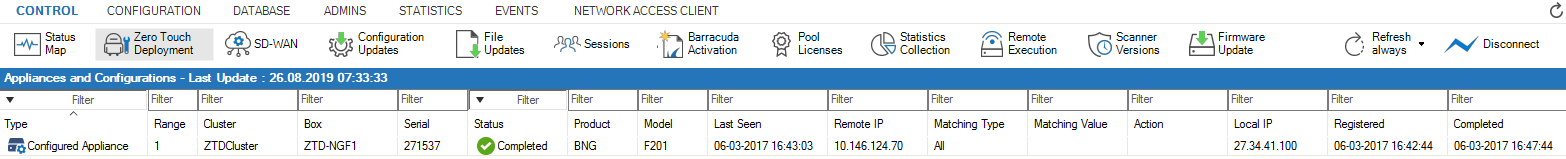
The information on the Zero Touch Deployment page is divided into the following columns:
- Type – The status of the CloudGen Firewall.
- Range – The name of the range that cluster and box belong to.
- Cluster – The name of the cluster the box resides in.
- Box – The name of the firewall.
- Serial – The serial number of the firewall.
- Status – The configuration status.
- Product – The product type.
- Model – The appliance model.
- Last Seen – The last date the configuration was used.
- Remote IP – The public IP address of the firewall.
- Matching Type – The matching type:
- All – The new firewall connecting to ZTD is selected.
- Local IP/Subnet – The IP address or network assigned to the DHCP interface of the firewall.
- Public IP/Subnet – The public IP address, as seen by the ZTD portal.
- Serial Number – The serial number of the appliance.
- Matching Value – The matching value. This value is used depending on the matching type.
- Action – The currently performed action.
- Local IP – The local IP address of the firewall.
- Registered – The registration date and time.
- Completed – The completion date and time.
Context Menu
Right-clicking a list entry opens the context menu, which provides the following options:
- Claim Appliance for Zero Touch Deployment – Claim the selected firewall for Zero Touch Deployment. To claim a firewall, you must provide the serial number and linking code included in the order confirmation email. Then, create and configure the firewall configuration on the Control Center and push the basic configuration for the claimed firewall to the ZTD service. For more information, see Zero Touch Deployment.
- Show Filter – Displays the filter row on top of the list that lets you filter the list based on different criteria.
For more information on the standard context menu, see Barracuda Firewall Admin.
