Backup archives (PAR files) can be created via the web interface, Barracuda Firewall Admin, or command line. To create or restore backups on the web interface, go to the Advanced > Backups page. Restoring a PAR file replaces the current configuration.
Create a Backup
Create a PAR file containing the current firewall configuration.
- Log into the web interface.
- Go to Advanced > Backups.
- In the Manual Backups section, click Create PAR file. The file downloads immediately.
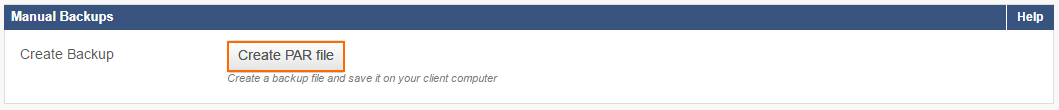
- Save the file to your computer.
Restore from a Backup
- Log into the web interface.
- Go to Advanced > Backup.
- In the Restore Backups section, click Restore from PAR File. The Restore from PAR File window opens.
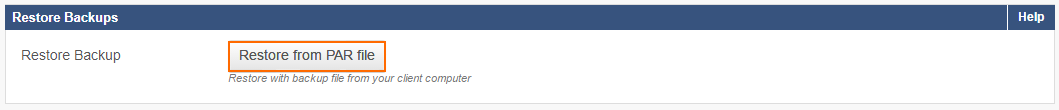
- Click Select PAR file, and select the backup file.
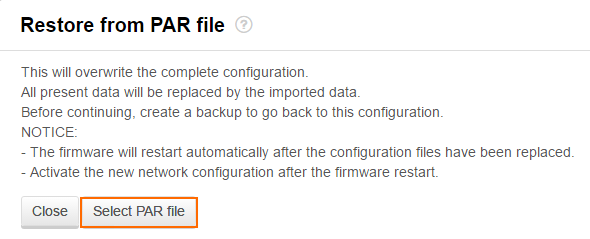
- Click Open. The backup process starts immediately. The firewall reboots and the login screen appears.
The firewall is now using the firewall configuration from the PAR file.
