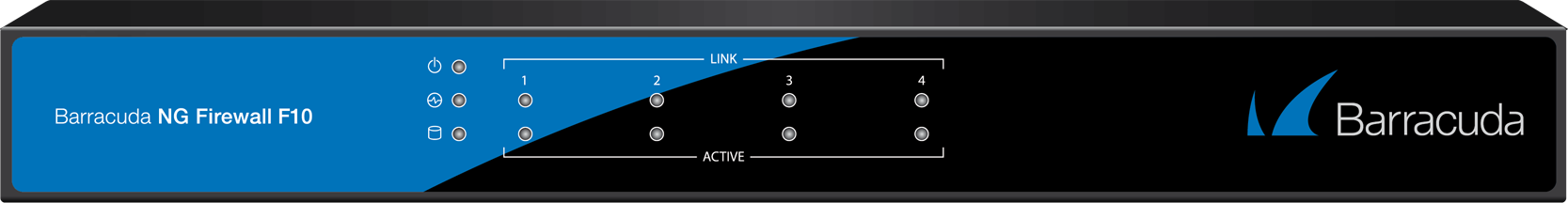
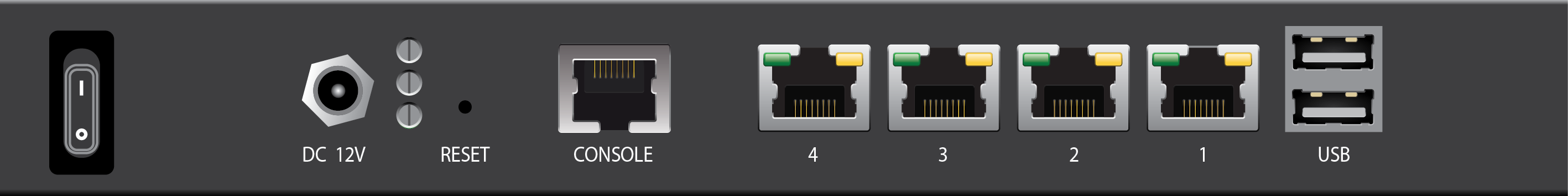
Default Port Configuration
| Label | OS Notation | Speed/Type | Management Port |
|---|---|---|---|
| 1 | port1 | 10/100/1000 MBit RJ45 | yes |
| 2 | port2 | 10/100/1000 MBit RJ45 | |
| 3 | port3 | 10/100/1000 MBit RJ45 | |
| 4 | port4 | 10/100/1000 MBit RJ45 |
Hardware Specifications
| Interface | |
|---|---|
Copper Ethernet NICs | 4x 1 GbE |
| USB 2.0 | 2 |
| Serial / console | 1 [RJ45] |
| Memory | |
| RAM [MB] | 512 |
| Mass Storage | |
| Type | Flash |
| Size [GB] | 4 |
| Size, Weight, Dimesions | |
| Weight appliance [kg] | 1.2 |
| Weight carton with appliance [kg] | 3 |
| Appliance size: width x depth x height [mm] | 240 x 165 x 30 |
| Carton size: width x depth x height [mm] | 260 x 320 x 140 |
| Form factor | Desktop Mini |
Hardware | |
| Display | - |
| Cooling | Fanless |
| Power supply | Single, external |
| Environmental | |
| Noise emission [db/A] | < 32 |
| Operating temperature [°C] | 0 to +40 |
| Storage temperature [°C] | -20 to +70 |
| Operating humidity (non-condensing) | 5% to 95% |
| Certifications & Compliance | |
| CE emissions | Yes |
| CE electrical safety | Yes |
| FCC emissions | Yes |
| ROHS compliant | Yes |
| Power & Efficiency | |
| Power supply type | External |
| Power type [AC/DC] | AC |
| Input rating [Volts] | 100-240 |
| Input frequency [Hz] | 50-60 |
| Auto sense | Yes |
| Wattage / max. power draw [W] | 40 |
| Max. power draw (@ 230V) [A] | 0.8 |
| Max. heat dissipation [W] | 36 |
| Max. heat dissipation [BTU] | 123 |
| Energy efficiency [average] | > 80% |
Status LEDs and Acoustic Signals
Your appliance is equipped with a variety of LEDs. One of them is the Status LED. It is labeled either with a heart symbol or the term Status. It indicates the appliance’s operational state by changing colors between green, orange, and red and by changing between blinking and steady glowing. The table below shows the different meanings of the different glowing states.
| Color | Glowing State | Meaning installation | Meaning Normal Operation or Active Recovery Technology Operation |
|---|---|---|---|
| Off | Off | Appliance is powered off or installation has not initialized far enough for LED control when installation is started. | Appliance is powered off. |
| Green | Blinking | Normal installation. | Appliance is either booting, shutting down or performing a system update. |
| Green | Steady | Installation was completed successfully, appliance is halted for reboot or installation was not yet initialized far enough for LED control. | Appliance is up and running. |
| Red | Blinking | Error during installation. | An error has appeared preventing the appliance from entering the up state. |
| Red | Steady | - | Appliance is halted and may be disconnected. |
| Orange | Blinking | - | - |
| Orange | Steady | - | Appliance is in ART mode. |
| Acoustic Signal | Frequency | Meaning Installation |
|---|---|---|
| Beep | 1 time | Unit starts booting |
| Beep | 3 times | Installation is completed successfully and appliance is halted for reboot. After reboot, one beep indicates booting. |
Serial Console Port
In order to establish a console connection to the appliance using a serial cable (RJ45), you need to configure the serial port on the terminal using the following parameters:
| Parameter | Value |
|---|---|
| Baud | 19200 |
| Bits | 8 |
| Stop bit | 1 |
| Parity | None |
| Handshake | None |
