To remove a SQL Server backup set, perform the following steps.
- Navigate to the Backup Selections page. See Backing Up a SQL Server for instructions.
The Backup Selections page is displayed.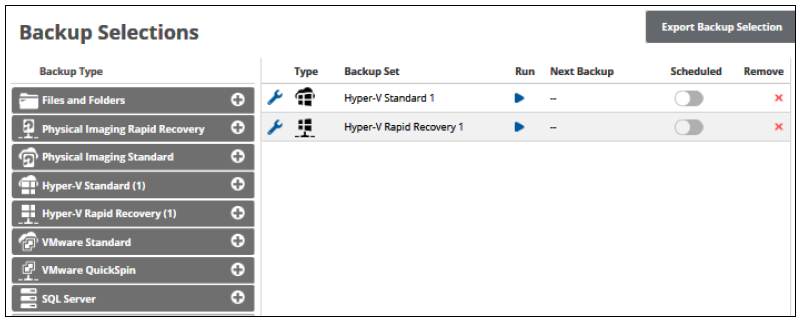
- At the relevant backup set row, click the remove icon
 to remove the backup set.
to remove the backup set.
The confirmation pop-up is displayed.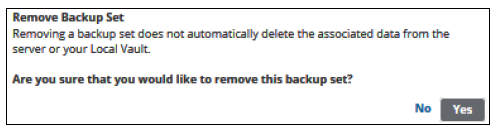
- Click Yes.
The backup set is removed.
