To remove a Physical Imaging Rapid Recovery backup set, perform the following steps.
- Navigate to the Backup Selections page. See Creating Physical Imaging Rapid Recovery Backups for instructions.
The Backup Selections page is displayed.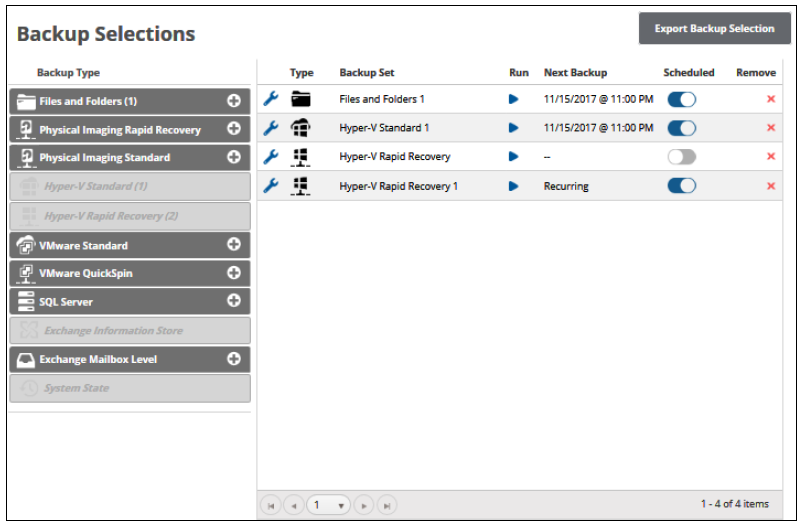
- At the relevant backup set row, click the remove icon
 to remove the backup set.
to remove the backup set.
The confirmation pop-up is displayed.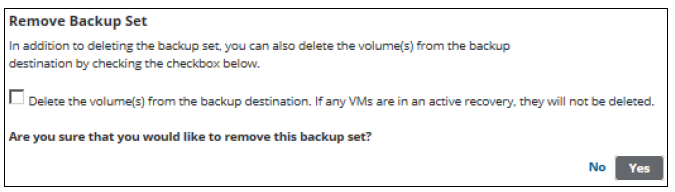
- Optionally select the Delete the volume(s) from the backup destination check box, and then click Yes.
Note: VMs in active recovery are not deleted.
The backup set is removed.
