To delete a Physical Imaging Rapid Recovery backup, perform the following steps.
- Navigate to the Computer page. See Navigating to the Computer Page for instructions.
The Computer page is displayed.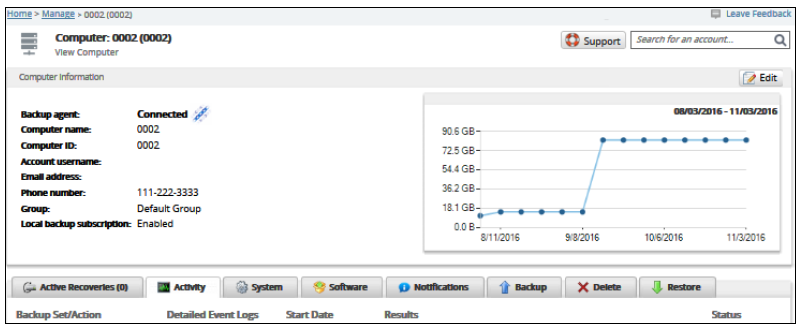
- Select the Delete tab.
The Delete Selections page is displayed.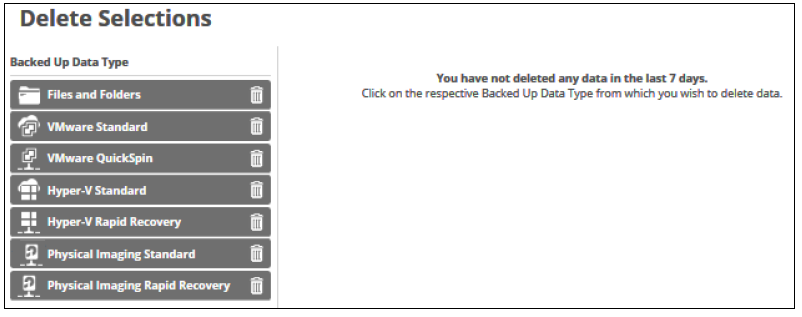
- Select Physical Imaging Rapid Recovery.
The Delete Volume page is displayed.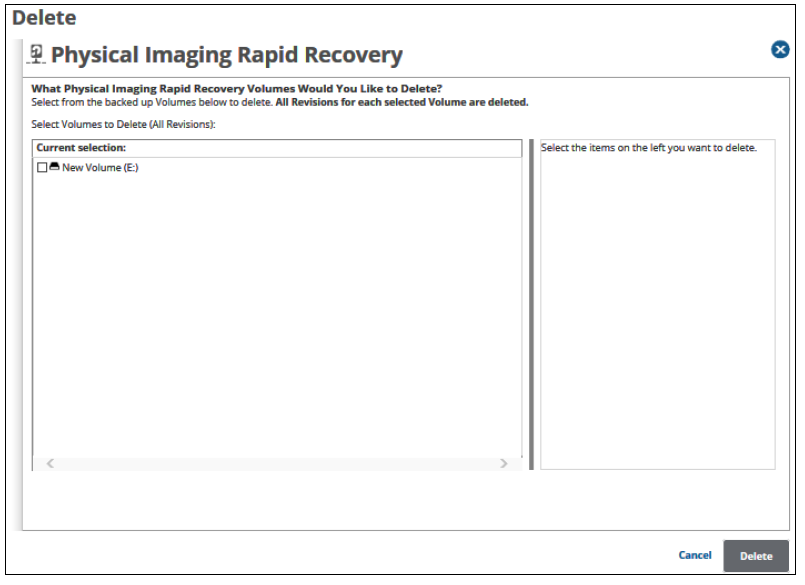
Select the row of the volume you want to delete
The selections for deletion are displayed in the right panel.
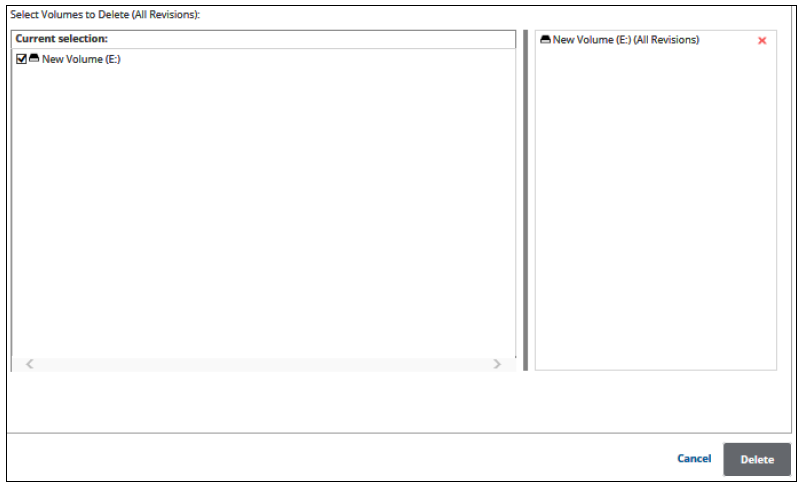
Note: Delete removes all revisions. You cannot delete specific revisions.
When satisfied with your selections, click the Delete button.
The Delete Confirmation pop-up is displayed.
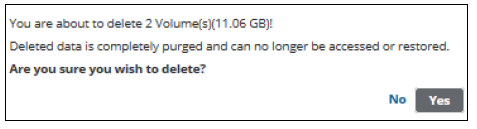
Click the Yes button.
The Delete Selections page is displayed with the latest status.
