To delete the data of a Physical Imaging Standard revision, perform the following steps.
- Navigate to the Computer page.
The Computer page is displayed.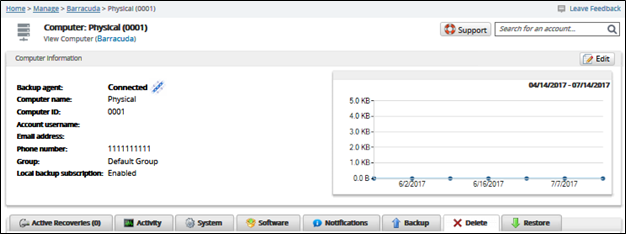
- Select the Delete tab.
The Delete Selections page is displayed.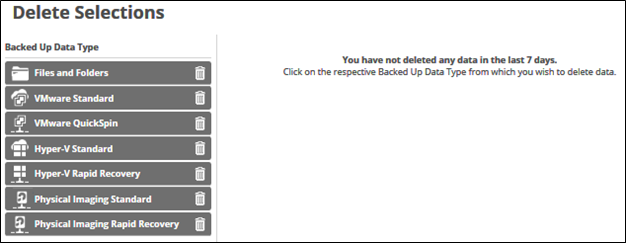
- Select the delete
 icon beside the backup type you want to delete.
icon beside the backup type you want to delete.
The Delete Backup page is displayed.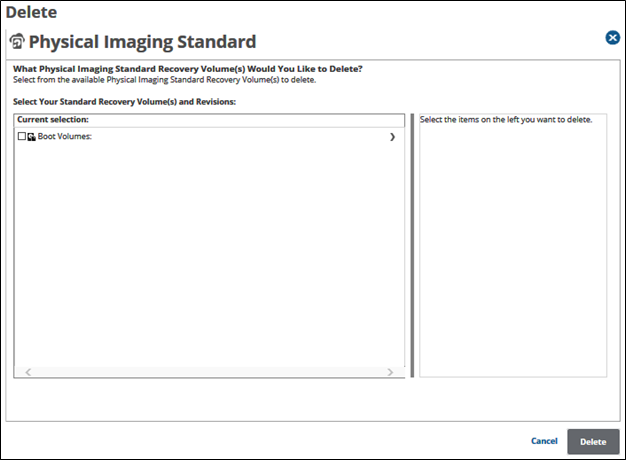
- Select the check box of the volume/revision you want to delete.
The selections for deletion are displayed in the right panel.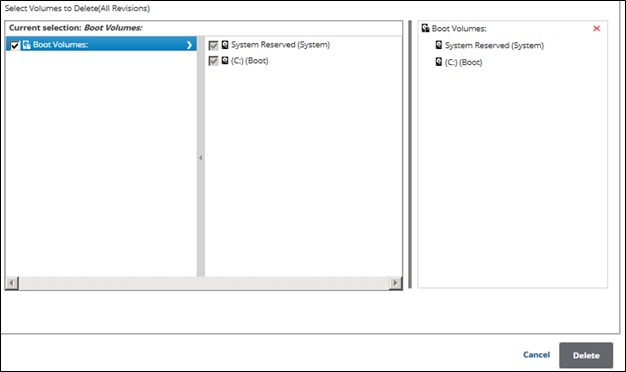
- When satisfied with your selection, click the Delete button.
The Delete Confirmation pop-up is displayed.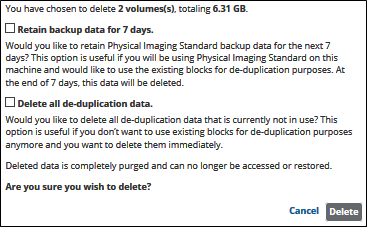
- Select the check box of one of the options. See Physical Imaging Standard Options for more information.
- Click the Delete button.
The Delete Selections page is displayed with the latest status.
