To remove an Exchange Mailbox Level backup set, perform the following steps.
- Navigate to the Backup Selections page. See Creating Exchange Mailbox Level Backups for instructions.
The Backup Selections page is displayed.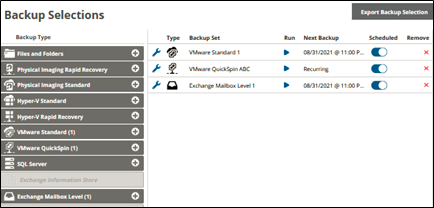
At the relevant backup set row, click the remove icon
 to remove the backup set.
to remove the backup set.The confirmation pop-up is displayed.
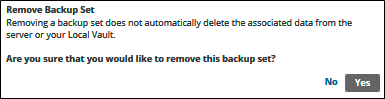
Note: Removing a backup set does not automatically delete the associated data from the server or your Local Vault. See Deleting Exchange Mailbox Level Backup Data.Click Yes.
The backup set is removed.
