To view logs, perform the following steps.
- At the Autotask Integration page, click the Logs tab.

The Logs page is displayed.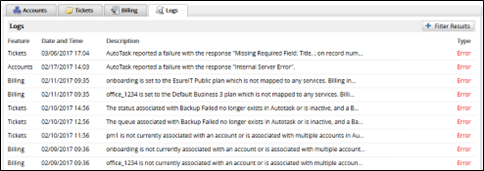
- To filter the display, click the Filter Results button.
The Type and Feature check boxes are displayed.
- Select or clear the Type and Feature check boxes to filter the results.
