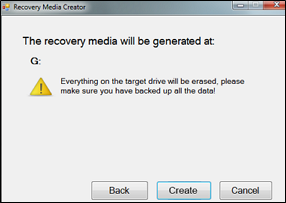To download the Recovery Media Creator, perform the following steps.
- Navigate to the Computer page.
See Navigating to the Computer Page for instructions.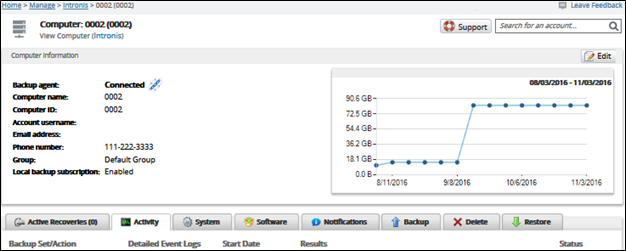
- Click the Restore tab.
The Restore Selections page is displayed.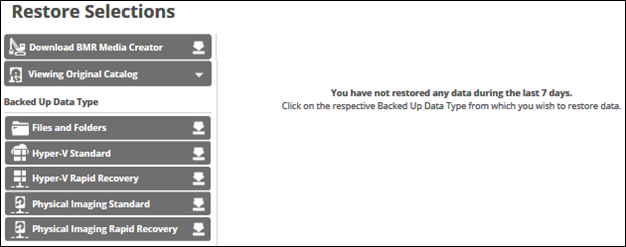
- Click Download BMR Media Creator. .
The Download Recovery Media Creator screen is displayed.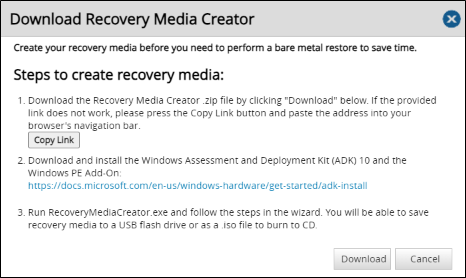
- Click the Download button.
The Recovery Media Creator zip file is downloaded to your Downloads folder. - Open the Recovery Media Creator zip file and run the Recovery Media Creator executable (.exe).
The Recovery Media options screen is displayed.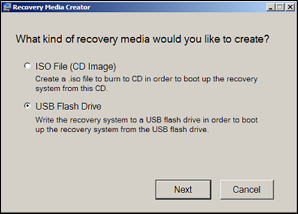
- Select the USB Flash Drive radio button, and then click Next.
The Drive Destination screen is displayed.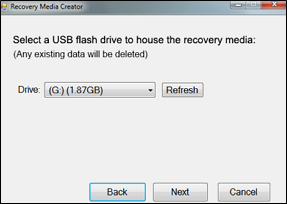
Type the drive destination and click Next.
- Back up your data, and then click the Create button.
The Progress screen is displayed.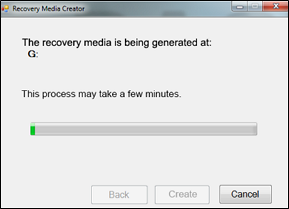
- After the Recovery Media is created, the following screen is displayed.
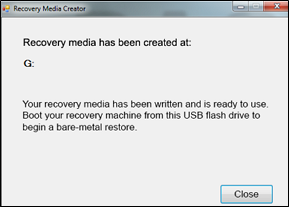
- Click the Close button, and then boot your recovery machine from this USB flash drive to begin a bare-metal restore.