Resetting multi-factor authentication forces all devices to be reconfigured for MFA at the next log in.
To reset multi-factor authentication (MFA), perform the following steps.
- At the Management Dashboard, click the Reset MFA
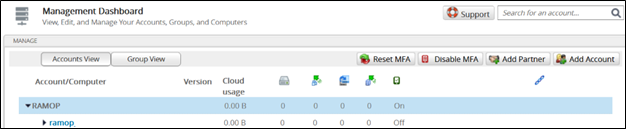
The Reset MFA confirmation is displayed.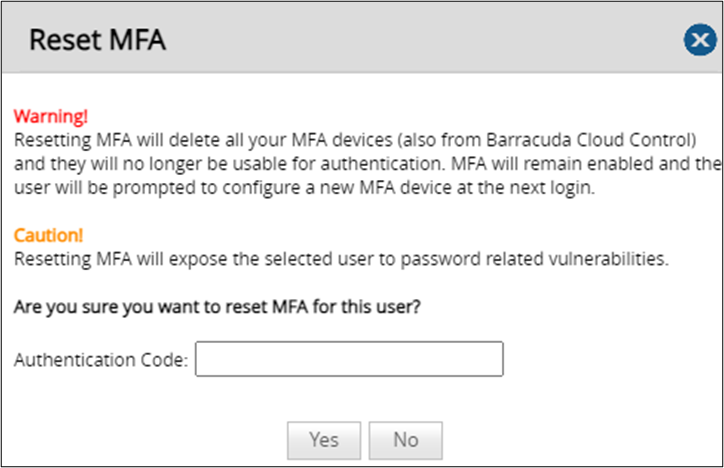
- Read the cautions.
- Type the authentication code and then click Yes.
