To manage an active recovery for Sandbox, perform the following steps.
- At the Computer page, click the Active Recoveries tab, and then click the Manage Recovery button, as shown in the example below.
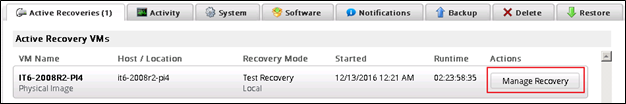
The End test recovery and delete changes page is displayed.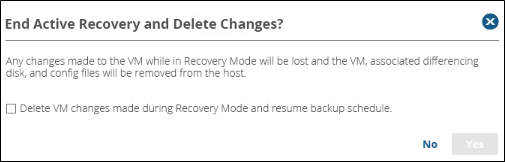
- Ensure the differencing disks are not mounted or in use by any powered-on VM, or the delete operation fails.
- Select the Delete VM changes made during recovery mode and resume backup schedule check box.
