Navigating to the Computer Page
To navigate to the Computer page, perform the following steps.
- Log in to your account.
The Home page is displayed.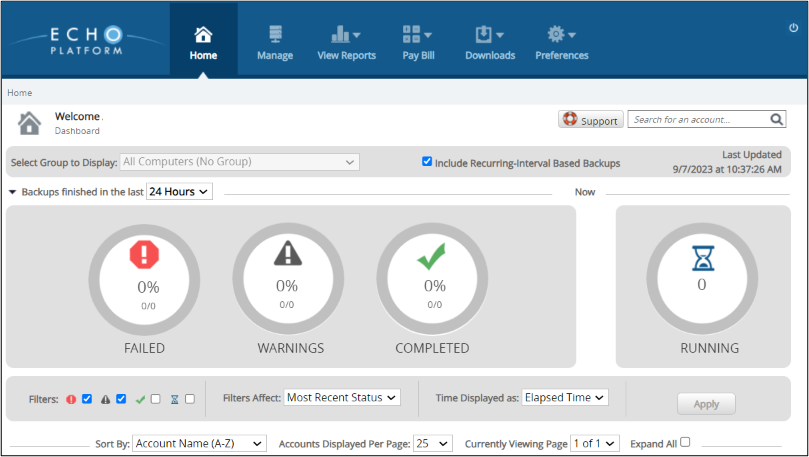
- At the ECHOplatform ribbon, click Manage.
The Management Dashboard is displayed.
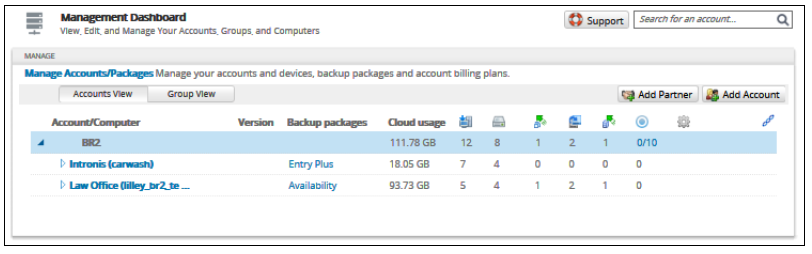
- Click the Account/Computer you want to access.
The Manage Account page is displayed.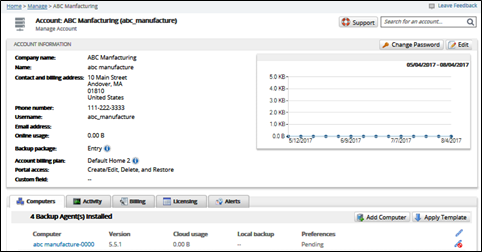
- Select a computer from the Computer list.
The Computer page is displayed.
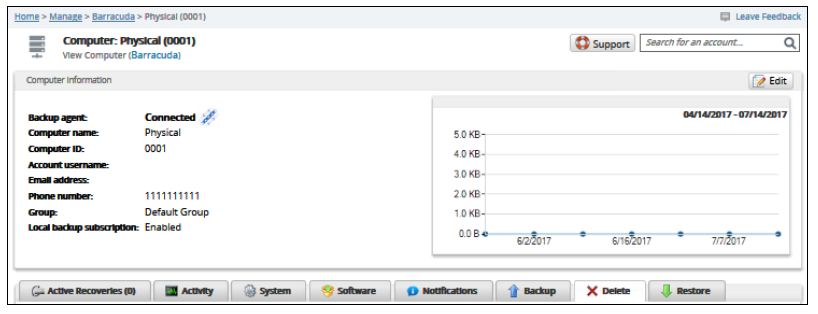
- Follow the procedures to perform your backups, restores, and deletes.
