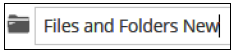Changing Backup Set Names
To change the name of a backup set, perform the following steps.
- At the backup set name on any page, click the edit icon
 .
.
The placement of the icon is indicated in the example below.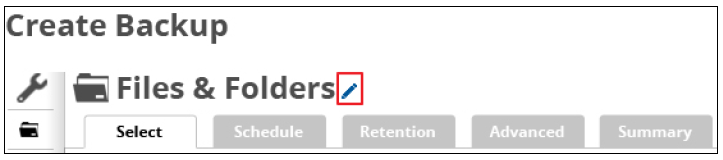
The name field is activated, and the edit icons are displayed.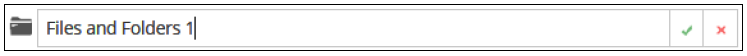
- Select and delete to erase the current name.
The name is erased.
Note: To cancel the name change and restore the current name, click the remove icon .
.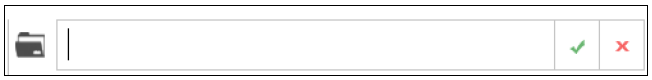
- Type the new name of the backup set in the field, and then click the green icon
 .
.
The new backup set name is displayed.