To delete templates, perform the following steps.
- At the ECHOplatform ribbon, select Preferences.
The Preferences drop-down menu is displayed.
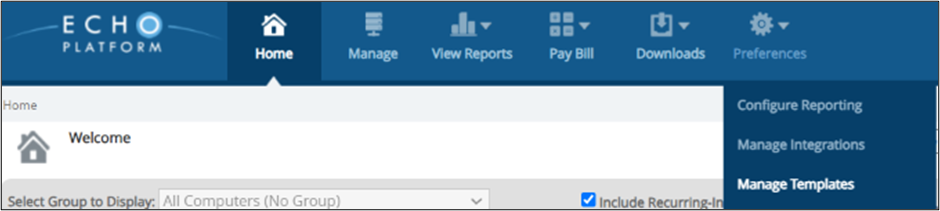
- Select Manage Templates.
The Manage Templates page is displayed.
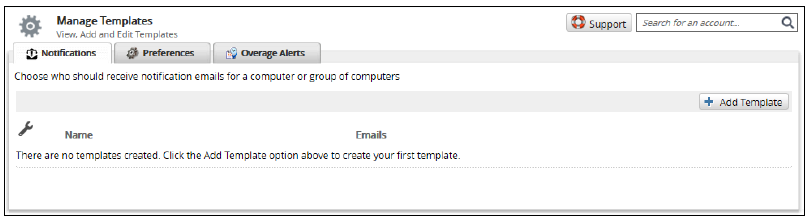
- Select the Notifications, Preferences, or the Overage Alerts tab.
The Notification templates are displayed in the example below.
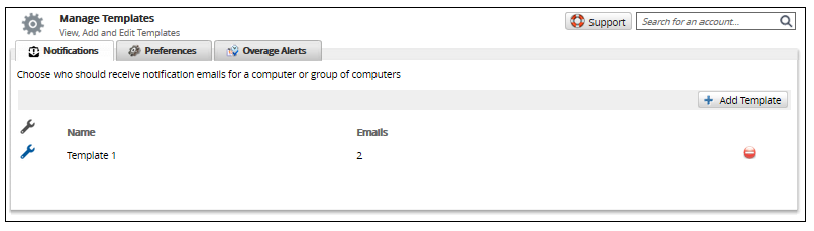
- Click the delete icon
 to the right of the template you want to delete.
to the right of the template you want to delete.
The Delete Template prompt is displayed.
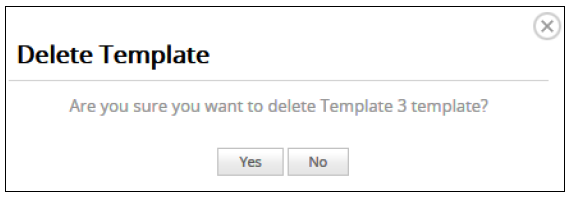
- Click Yes.
The template is deleted.
