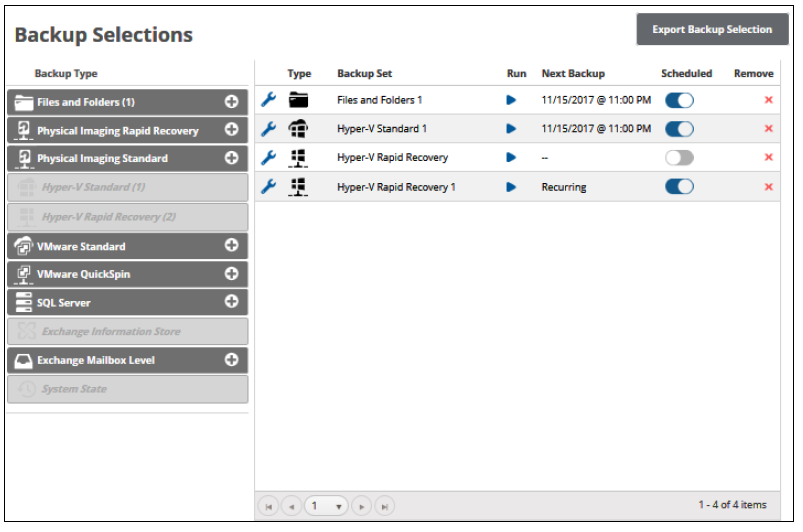As reliable as the backup and recovery solution you now are offering your customers is, problems can occur. Human involvement makes mistakes inevitable, as follows:
- Permissions may not be set correctly.
- Required software may not be installed.
- Remote drives may not be accessible.
Potential environmental pitfalls also can prevent a backup from running.
Performing a quick test can identify environmental issues with software or hardware that could prevent the backup from running successfully.
Ensure you perform the following checks after a backup:
- Review the logs after the backup has run.
- Look for any warnings or errors to ensure the backup has run successfully.
Knowing that everything is working correctly from the start can give both you and your customer peace of mind for the effectiveness and simplicity of the solution you have just sold them.
You can also use the results from a successful test as an additional sales point or as a teaching point for your customer. A successful backup test demonstrates to your customer that they made a good decision. Use the opportunity to review what is contained in the reports generated from backups.
Below shows the Backup Selections page where you can select a backup to run.