To delete a backup set, click on the "X" button next to the backup set from the Backup tab on a computer account page.
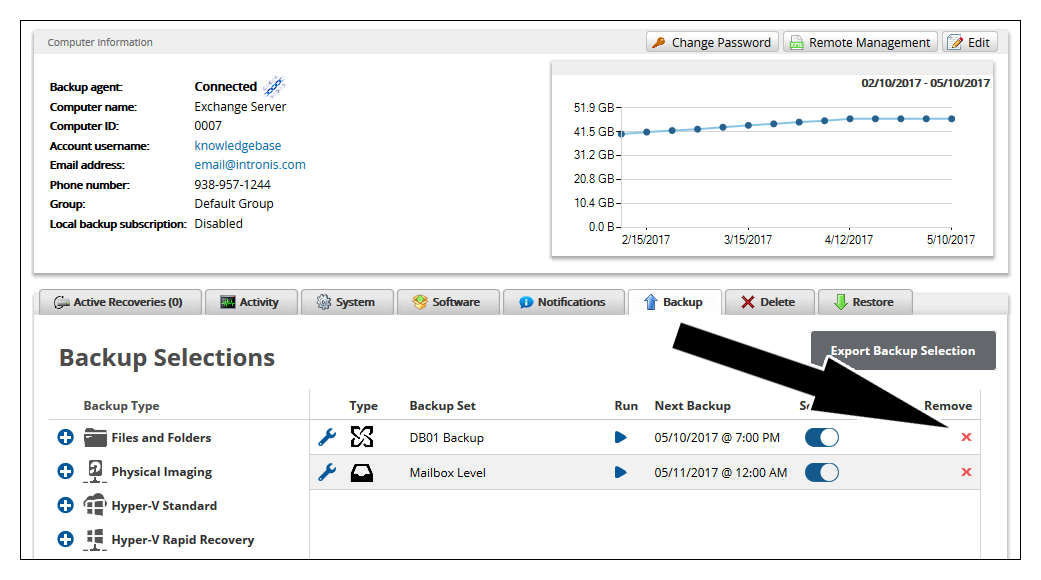
Please note that deleting a backup set does not necessarily delete the data associated with that backup; this only happens if you choose to delete the data manually or check the option to delete the data when the backup set is deleted (if prompted).
