By looking through your Accounts History, you can track how many accounts you have signed on over any given time period.
To access the Accounts History Report, perform the following steps.
- At the ECHOplatform ribbon, click the View Reports tab, and then select Accounts History, as shown below.
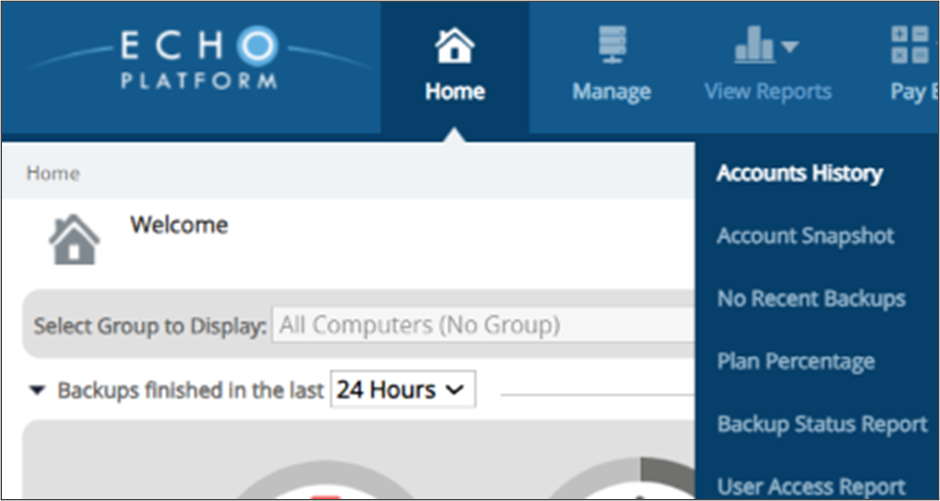
The Accounts History report is displayed.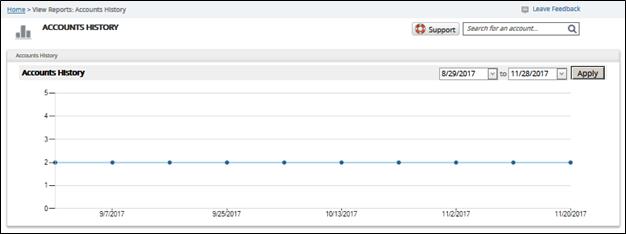
- From the date drop-down menus, select the date range you want displayed, and then click the Apply button.
