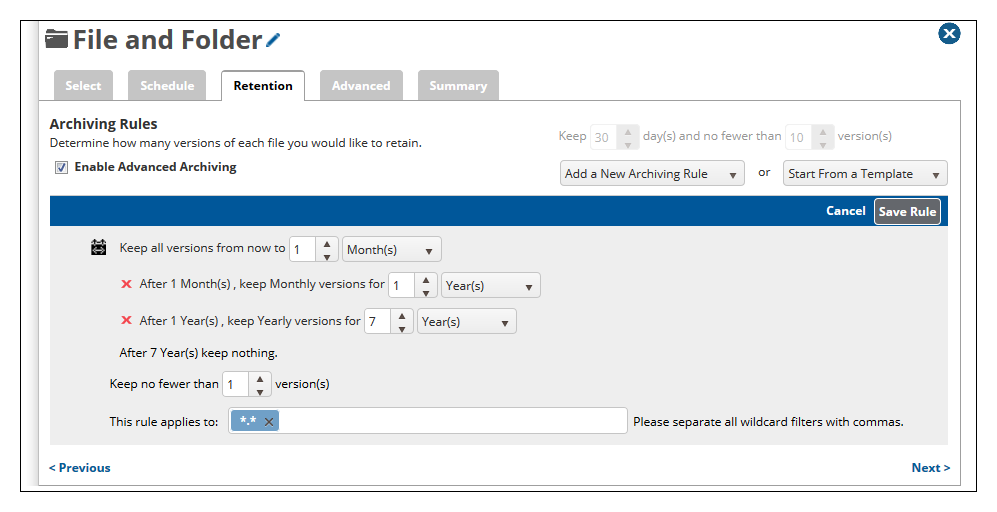Advanced archiving rules allow you to keep revisions in ways that go beyond the standard format for revision rules. You can choose to make rules based on the age of revisions, number of revisions, size of revisions, and revisions made within specific date ranges. These rules can be selectively applied to files using wildcard inclusion rules. There are also a few templates available to you for common uses such as medical and accounting.
Advanced Archiving
When editing a backup set, you will arrive at the Retention page after selecting the target data and setting a schedule. On the Retention page, you can get to the advanced archiving rules by checking the box for Enable Advanced Archiving.
Here is where you can add a new rule or start from a template. Choose to Add a New Archiving Rule or Start From a Template and modify the rule as needed. Delete an existing rule, or part of a rule, by hitting the red X button. The Save Rule button saves the rule as currently written.
The types of advanced archiving rules are as follows:
- Versions - Keeps the number of revisions you specify.
- Age - Keeps the minimum number of revisions you set in addition to all revisions backed up during the time period you set
- Disk Usage - Keeps revisions until the total size of all revisions reach some limit. It is important to note this rule is applied on a per-file basis; if you set a size limit of 100MB, each file is allowed 100MB of revisions. It is best you apply this rule very selectively as it is difficult to gauge the potential size of files' revisions.
- Date Range - This rule is similar to the "Age" rule, however, the "Keep no fewer than [x] revisions" part only applies to the date range specified, not indefinitely (as in the case of the "Age" rule). This rule should be used with caution and is not designed for data which needs to be retained long-term.