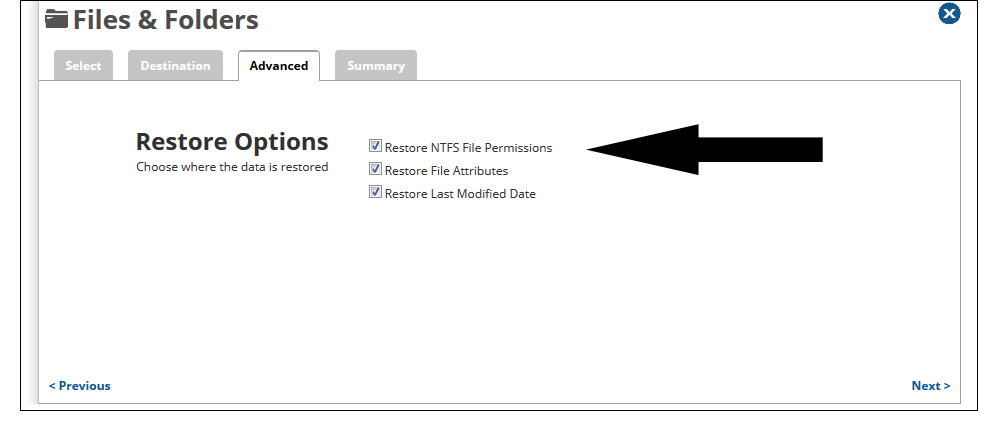When restoring files, you may encounter a few different issues, especially if restoring back to a folder structure with an existing permission scheme. These can include:
- Files not restoring
- Files restoring but not having the same permissions as they did when they were backed up
- Errors similar to "Access denied..." being thrown during the restore
Explanation
Many of these problems stem from the Backup Agent lacking the permissions to carry out the restore properly. For instance, if the Backup Agent is trying to restore NTFS permissions tied to domain users, it cannot do so if the service is running as the LOCAL_SYSTEM user; that user profile does not have domain authority and create or modify domain permissions.
Resolution
The first step in correcting these issues is to run the Backup Agent service as an authoritative user. Generally, any domain administrator account should suffice.
Follow the steps in this article to run the service as the appropriate user then move on to the second part.
Next, when running the restore, check the box for Restore NTFS File Permissions on the Advanced page of the restore wizard.
Doing these two things should ensure files are restored with the correct NTFS permissions.