Edit Contact Information
To view or edit your contact and billing information, perform the following steps.
- On the ECHOplatform ribbon bar select Preferences, View/Edit Contact Information.
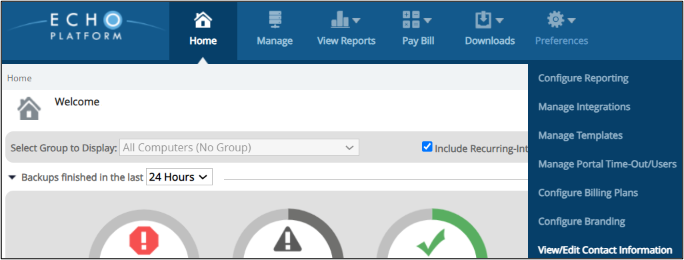
The contact information page is displayed.
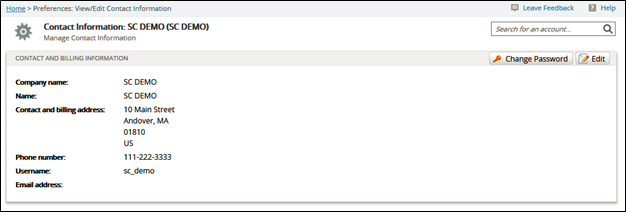
- To make any changes, click the Edit button.
The contact information fields are displayed.
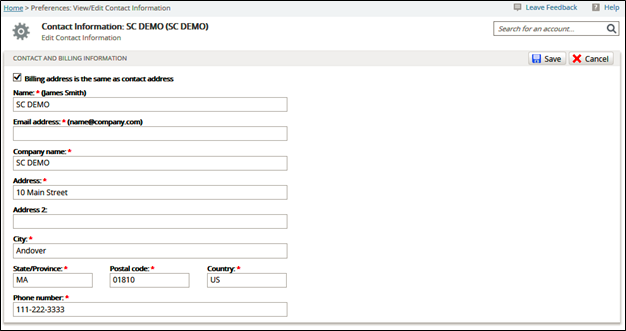
- If your contact and billing information are different, uncheck the Billing address is the same as contact address check box.
The billing information fields are displayed so you can edit them separately.
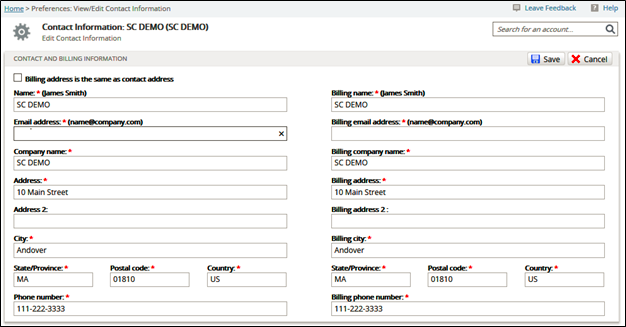
- Make your edits, and then click Save.
