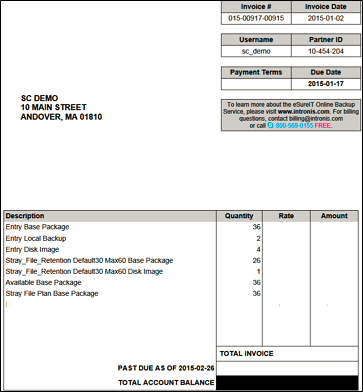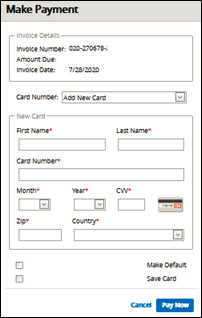To view your invoices, add credit cards or pay your bill, perform the following steps.
- At the ECHOplatform ribbon, click Pay Bill, View Bill.
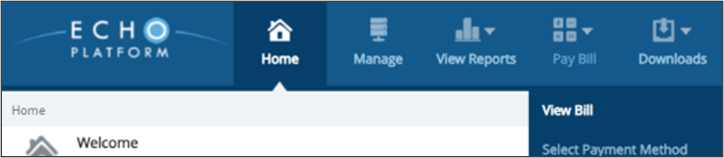
The Billing page is displayed.
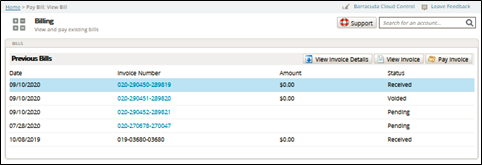
- You can perform any of the actions listed in the following table.
Action | Result |
To view invoice details, select the View Invoice Details tab. | You are prompted to open or save a CSV report. |
To view an invoice, click the Invoice Number or the View Invoice tab. | The invoice is displayed, as shown in the example below.
|
| The Make Payment pop-up is displayed.
|