The following links are provided in the expanded status view:
- Account
- Status reason
- Computer ID
- Manually restart backup
Account Link
Clicking the Account link, highlighted in Figure 15, displays the Manage Account page.
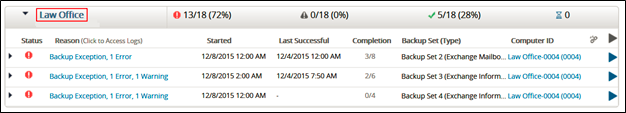
Figure 1. Account Link.
Status Reason Link
Clicking the Reason column link, highlighted in Figure 2, displays the Backup Set Status Log.
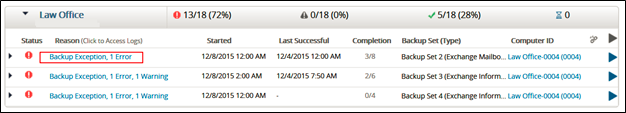
Figure 2. Status Reason Link.
Computer ID Link
Clicking the Computer ID link, highlighted in Figure 3, displays the Computer page.
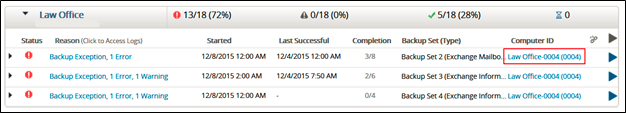
Figure 3. Computer ID Link.
Manually Restart Backup Link
Clicking the Manually Restart Backup link, highlighted in Figure 4, restarts the backup job.
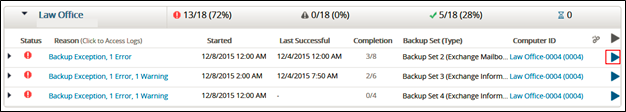
Figure 4. Manually Backup Restart Link.
