To remove a VMware QuickSpin backup set, perform the following steps.
- Navigate to the Backup Selections page. See Backing up VMware QuickSpin for instructions.
The Backup Selections page is displayed.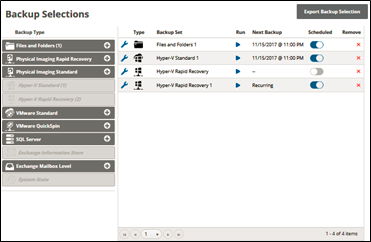
At the relevant backup set row, click the remove icon
The following pop-up is displayed. to remove the backup set.
to remove the backup set.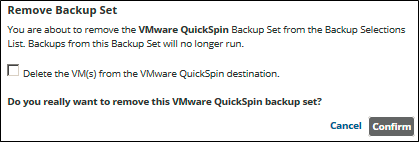
Optionally, click the Delete the VM(s) from the VMware QuickSpin destination check box, and then click Confirm.
The recovery VM, any stored increments, and the backup set are removed.
