To set up Content Shield and Essentials Services billing, perform the following steps.
- In the Portal, at the ConnectWise Integration page, click the Billing tab.
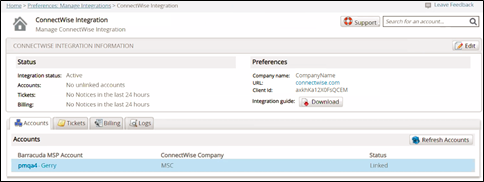
The Billing page is displayed.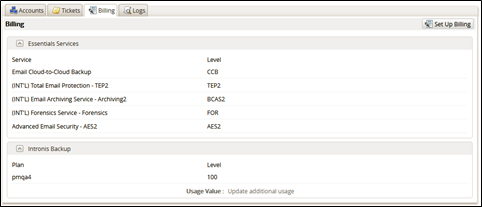
- Click the Set Up Billing button.
The ConnectWise Billing page is displayed.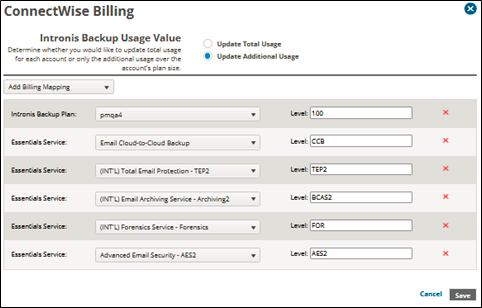
- Click Add Billing Mapping.
The available services are displayed.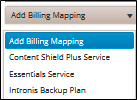
- Select Essentials Service or Content Shield Plus Services.
The billing fields are displayed.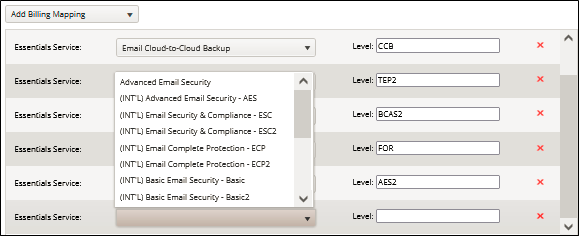
- Select the Services drop-down arrow and then select the option you want to map.
- At the Level field, enter a Level for each service being mapped.
Requirement: The level name must match a level set up in your Managed Devices Integration setup table Cross-References and is case sensitive. See Creating Cross-references in ConnectWise. - Click the Save button.
Your new billing plan is displayed under the Billing tab.
