To delete a customer account, perform the following steps.
- At the ECHOplatform ribbon, click Manage.
The Management Dashboard is displayed.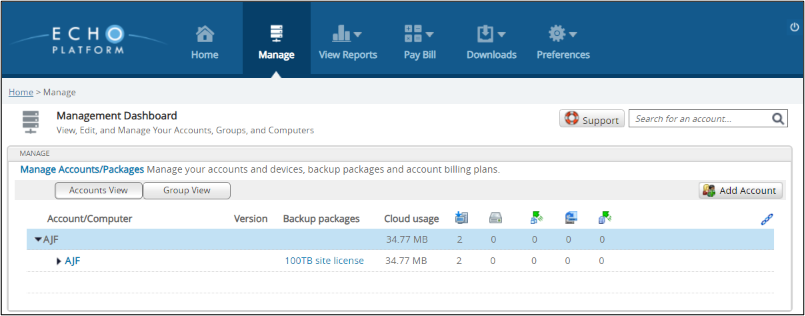
- Select the customer account you wish to delete, as shown above.
- Click the Delete button.
The following pop-up is displayed.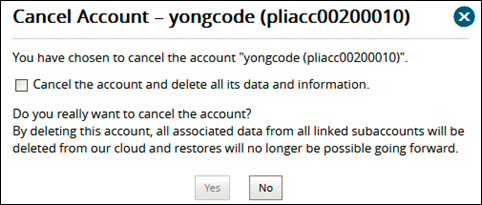
- Select the Cancel the account and delete all its data and information check box.
The Yes button Is enabled.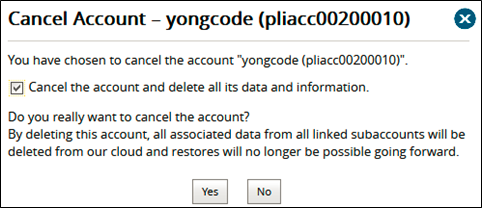
- Select the Yes button.
The customer account is deleted.
