To access the Manage Templates page, perform the following steps.
- Login to ECHOplatform, click on the Preferences tab, and then select Manage Templates.
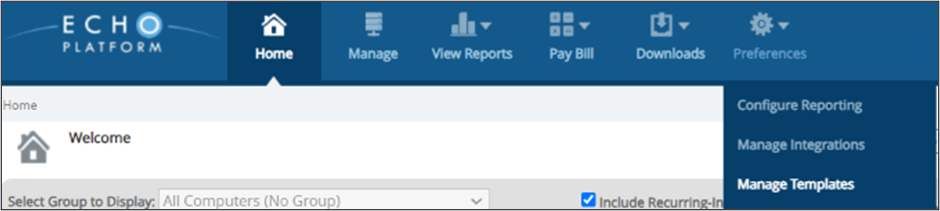
The Manage Templates page is displayed.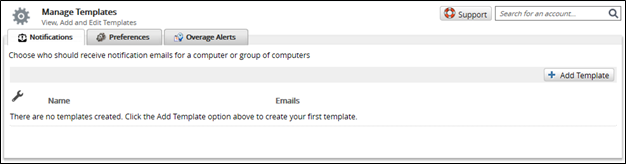
- To create a new template, choose the tab of the template type you want and then click Add Template button in the upper-right.
- If you are creating a preferences template, see About Preferences Templates.
- If you are creating a notification template, see Creating an Email Notification Template.
- For overage alert templates see Creating an Overage Alerts Template.
- When you are finished creating the template, click Save.
Now that you have created your template, you can apply it to one or multiple computer accounts. See Applying Templates to Accounts/Groups.
