To add stray file preferences templates, perform the following steps.
- At the ECHOplatform ribbon, click Preferences.
The Preferences drop-down menu is displayed.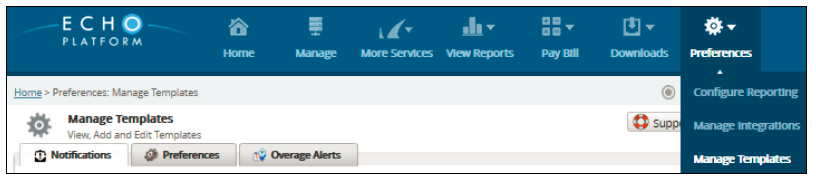
- Select Manage Templates.
The Manage Templates page is displayed.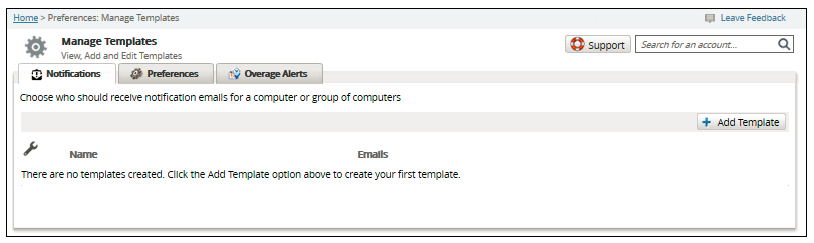
- Click the Preferences tab.
The Preferences page is displayed.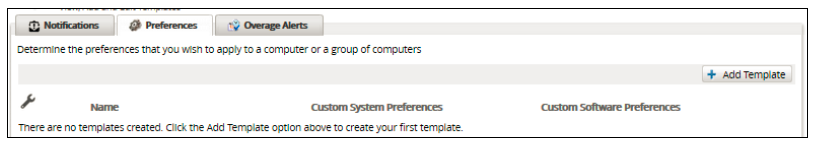
- Click the Add Template tab.
The System Preferences template is displayed.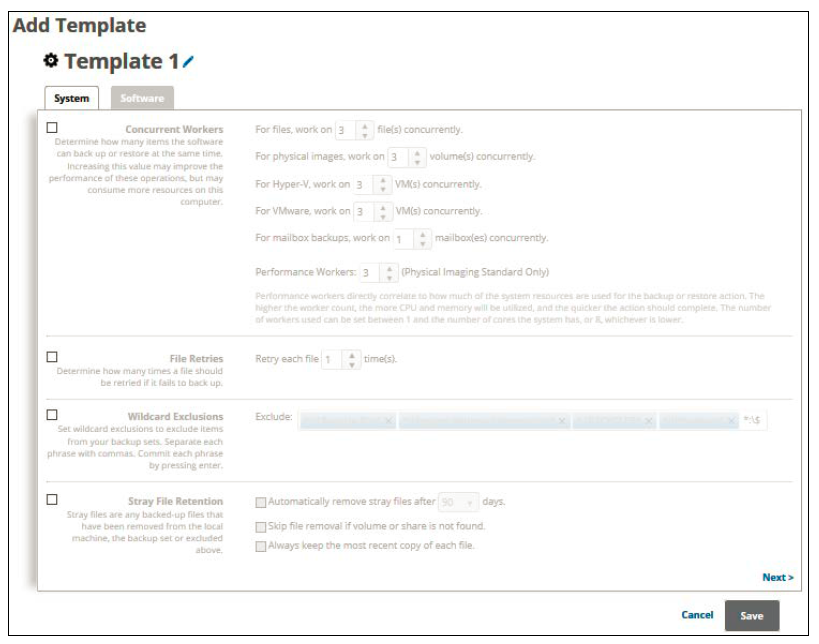
- At the Stray File Retention section, click the check box.
The fields are enabled.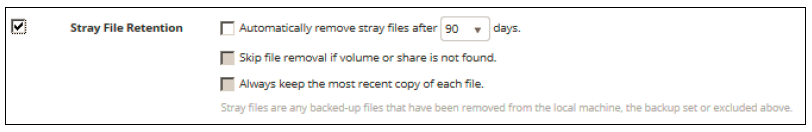
Definition: Stray files are any backed-up files that have been removed from the local machine, the backup set, or excluded by performing the following step. - Optionally select the following check boxes:
- Automatically remove stray files after x days.
Note: The default is 90 days. - Skip file removal if volume or share is not found.
- Always keep the most recent copy of each file.
- Automatically remove stray files after x days.
- When you have completed your selections, click the Save button.
The confirmation pop-up is displayed.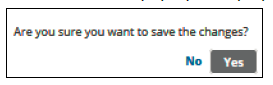
- Click Yes.
The Preferences template is displayed.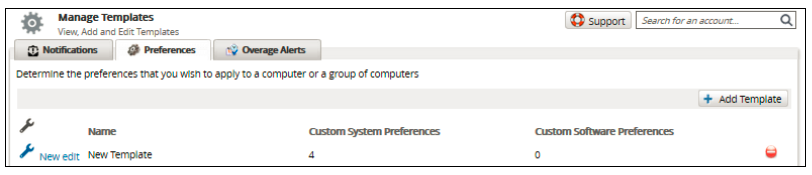
You can now apply the template to a single computer or a group of computers.See Templates.
