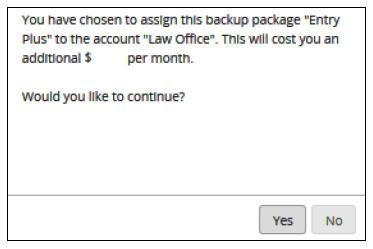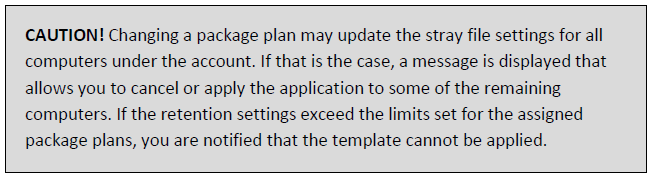
To change a package plan for an account with stray file settings, perform the following steps.
- At the Management Dashboard, select the account you want to which you want to make the change.
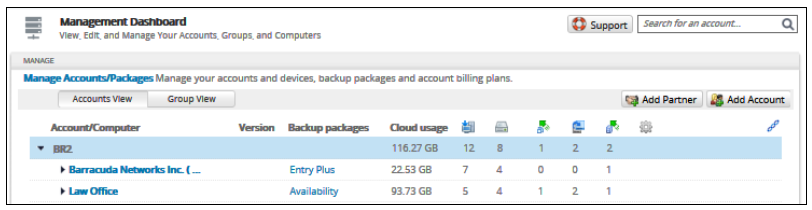
The Manage Account page is displayed.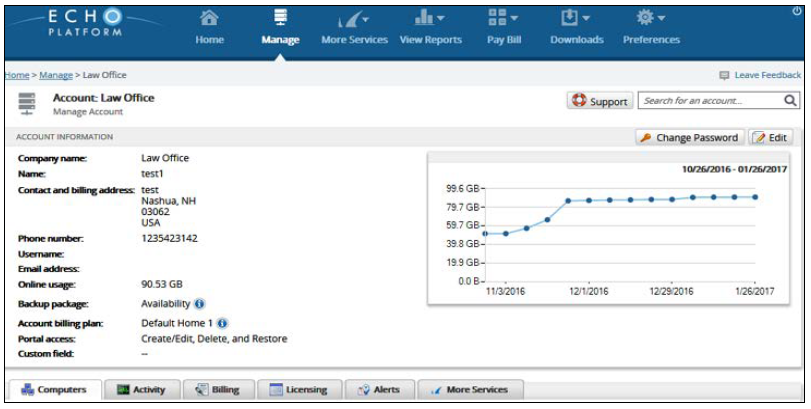
- Click the Edit button at the upper right.
The Edit Account page is displayed.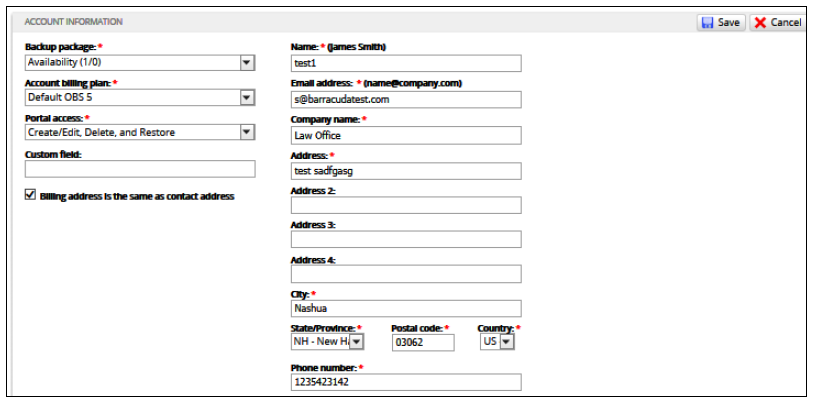
- Select Backup package down arrow.
The drop-down menu is displayed.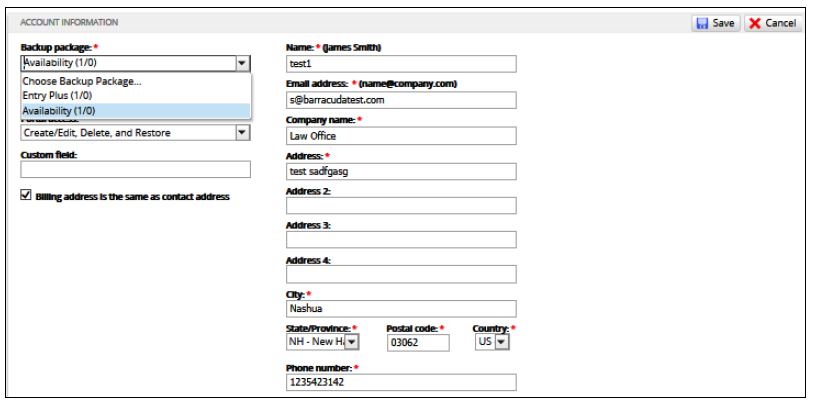
- Select the new backup package, and then click Save.
The Package Confirmation pop up is displayed. - Click Yes.
The package is displayed on the Manage Account page.