To set API authenticate credentials, perform the following steps.
At the navigation page, click Settings, as shown below.
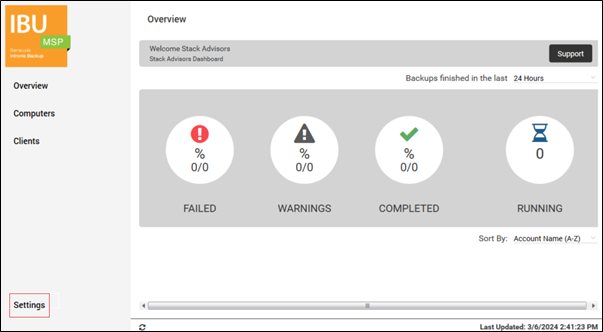
The Settings page is displayed.
Note: If the API settings do not display, API credentials already exist in the database.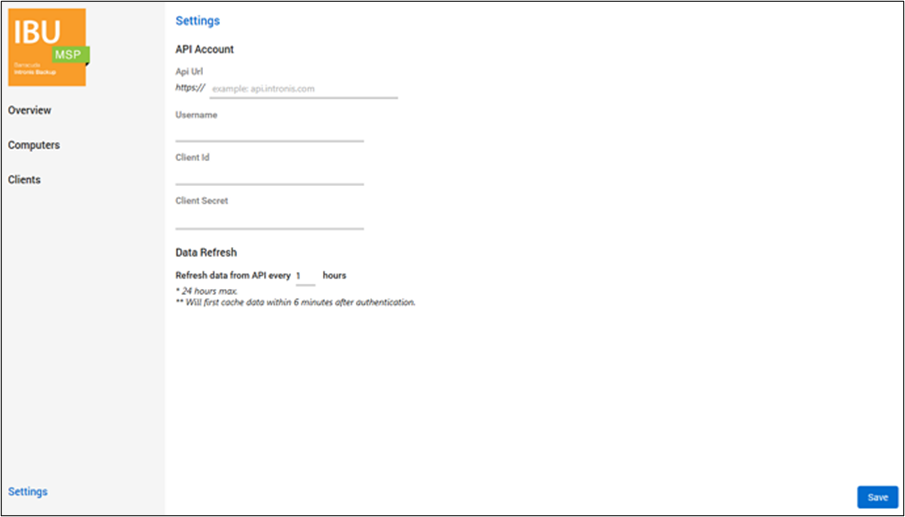
In the API URL field, type the API Account information.
North American partners, type api.intronis.com
EMEA partners, type api.echo.intronis.com
Note: The username required is the partner superadmin username, not an employee’s individual portal username.At the Data Refresh section, your desired Sync Data refresh rate.
Note: Every time the Save button is clicked, a field on the database is set to trigger a data refresh from the API within the next 6-minute sync interval. On Save, all the settings are saved into the database, then a connection test is run against the API to verify the credentials (credentials are saved in the database whether they work or not).Click Save.
If the connection is successful, Good Connection is displayed, as shown below.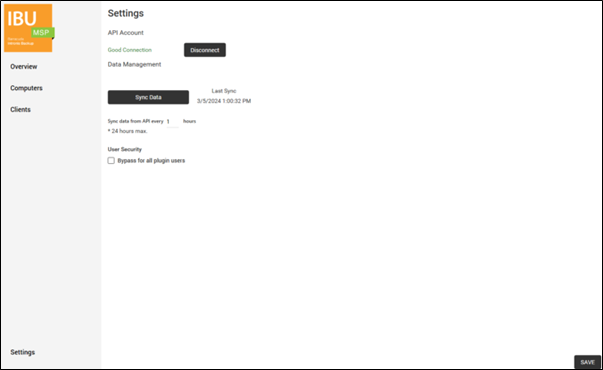
If the connection fails, an error stating API connection test failed, please try again is displayed.
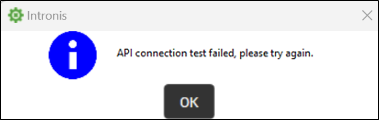
Click OK and try again.
